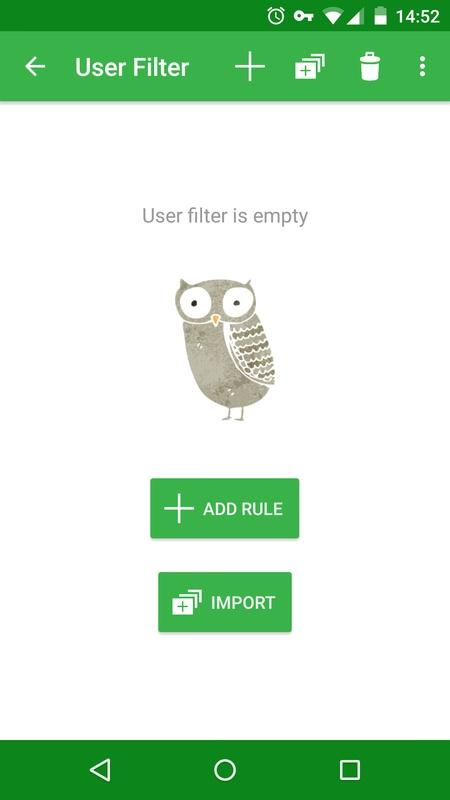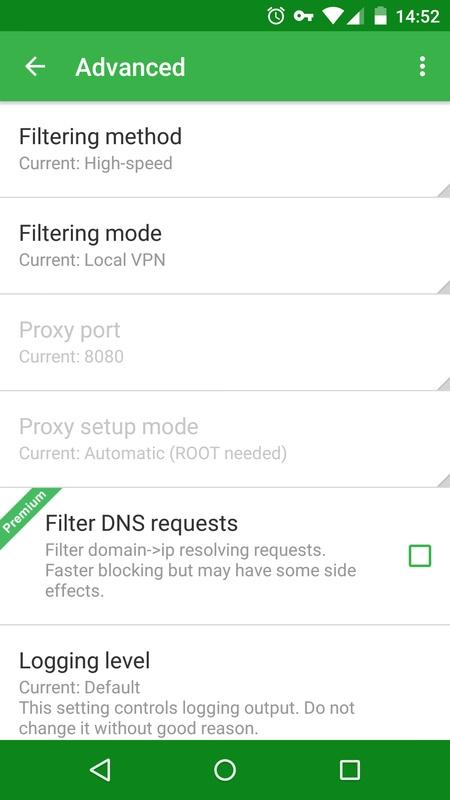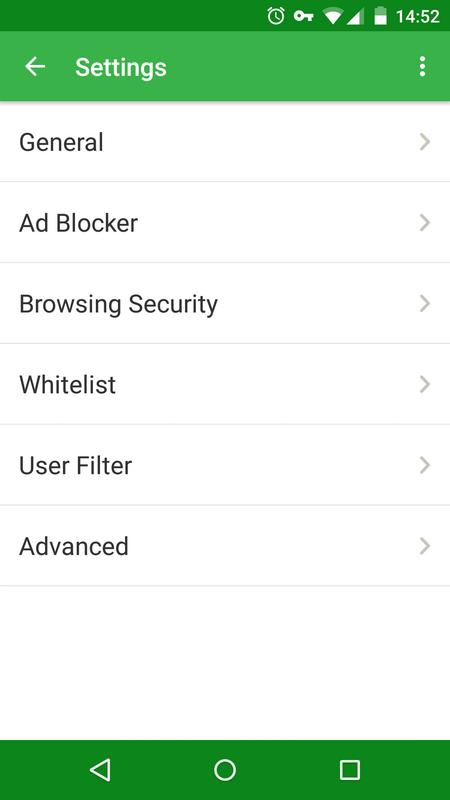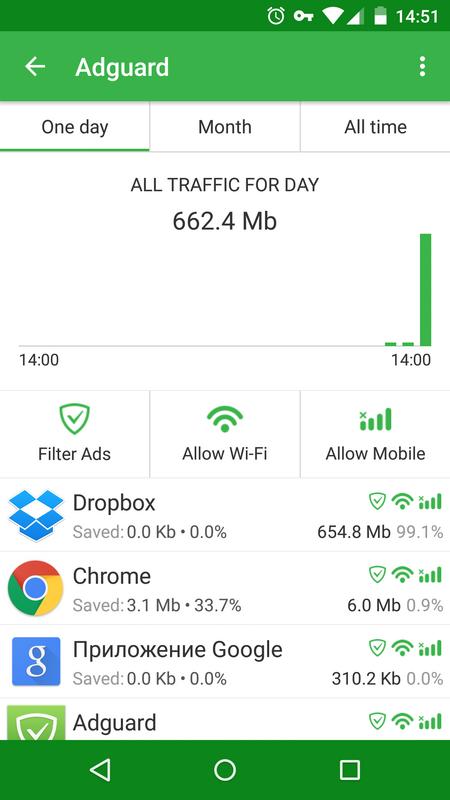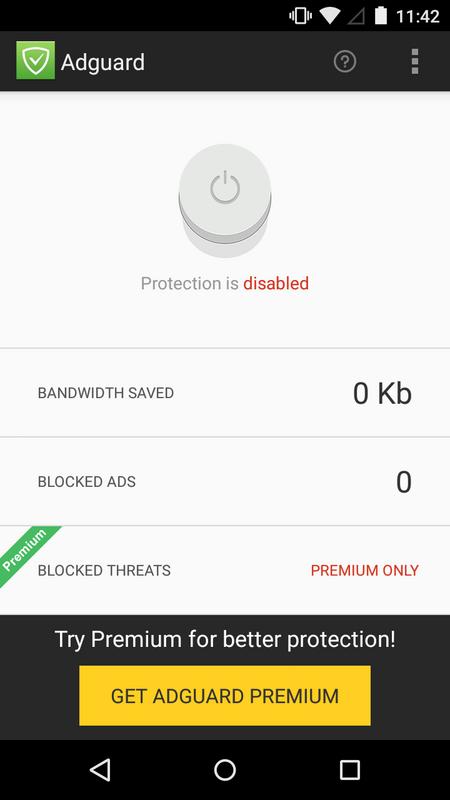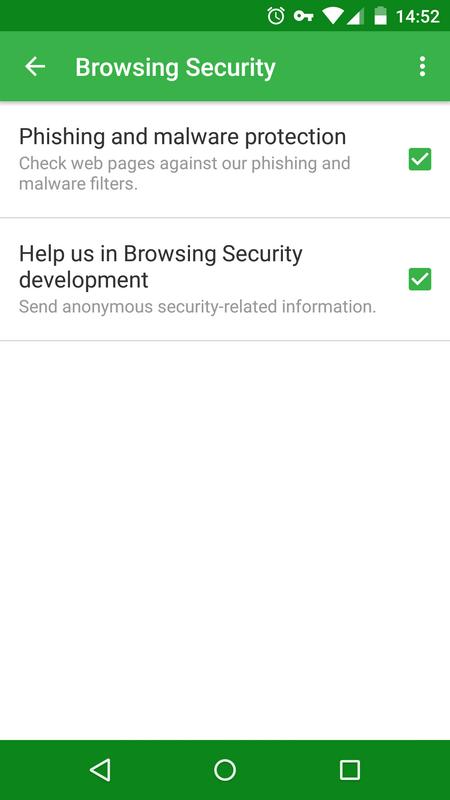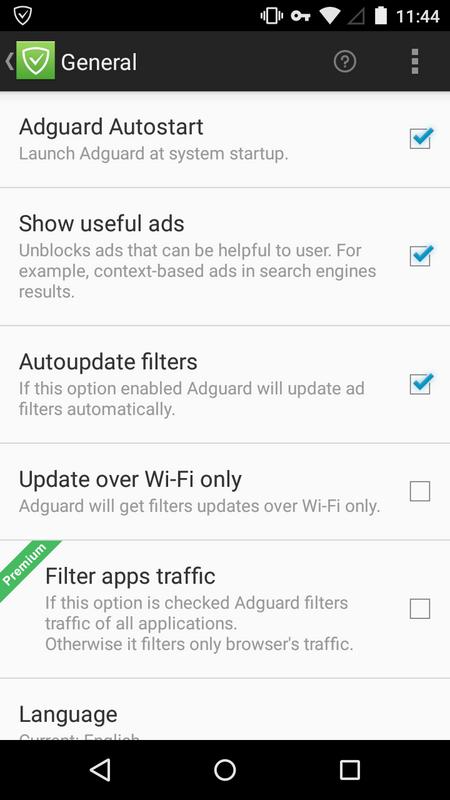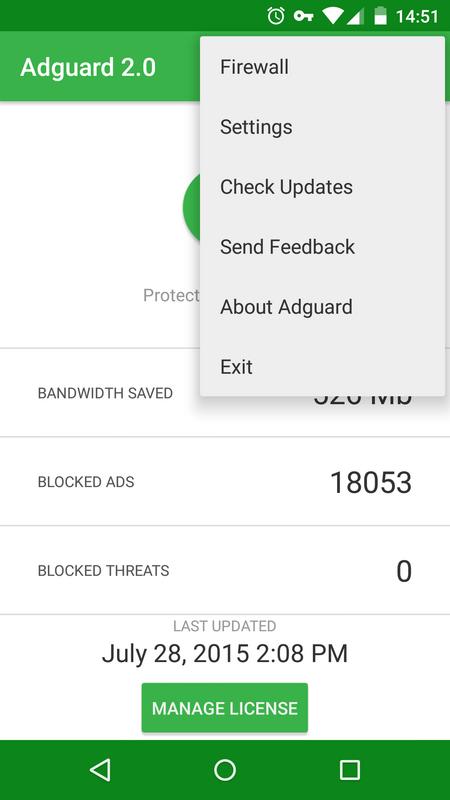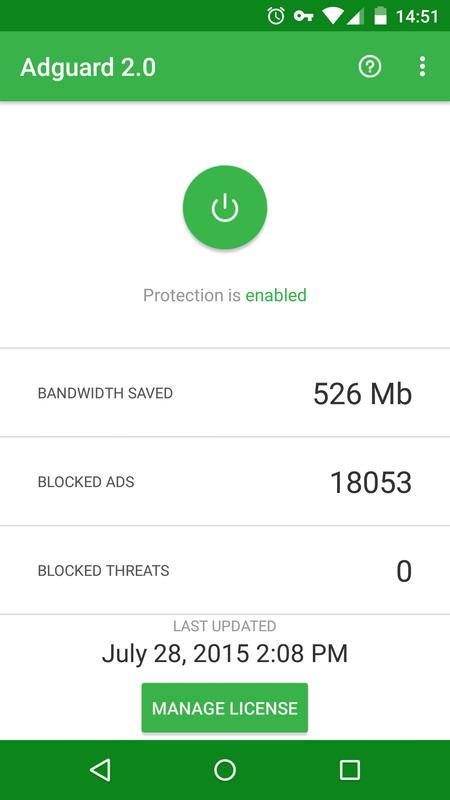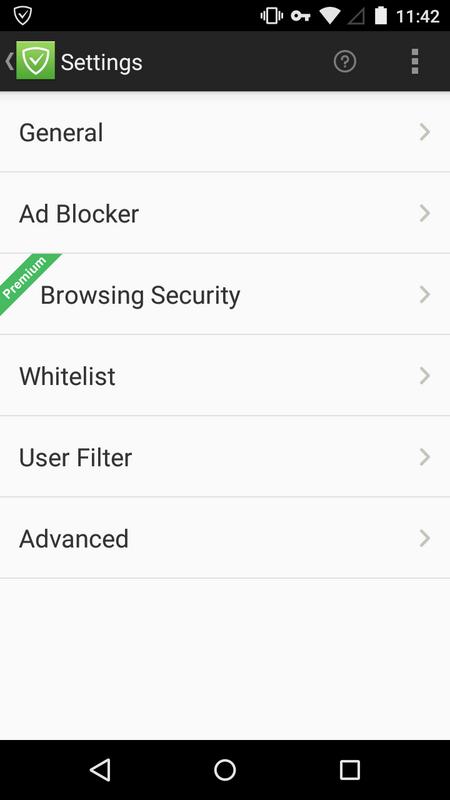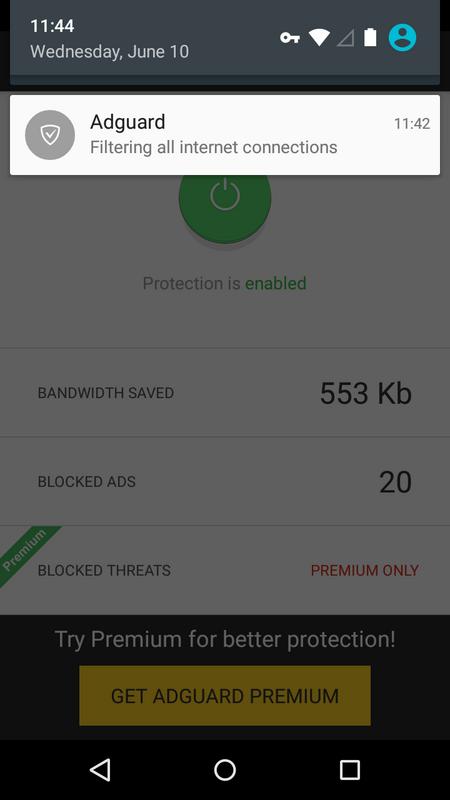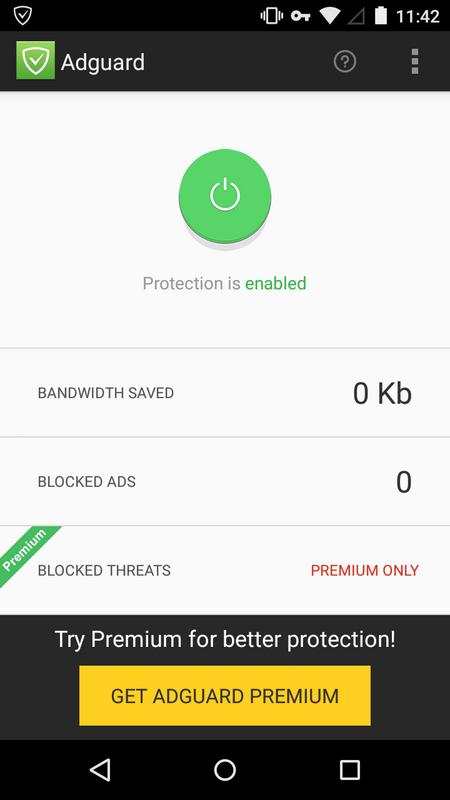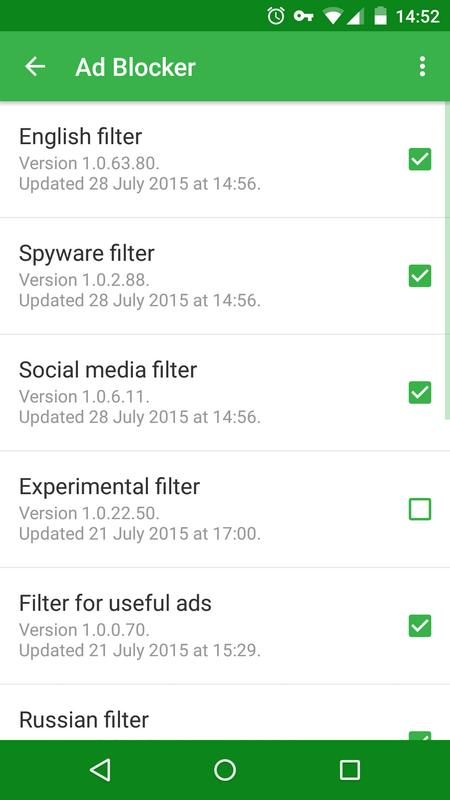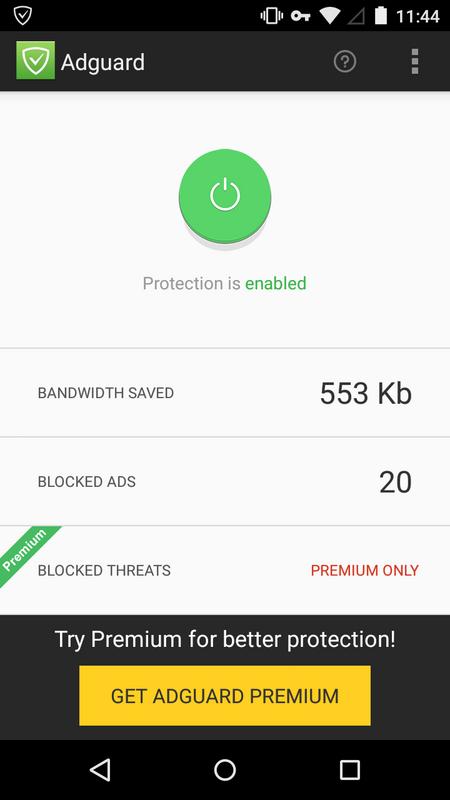Browse the internet without any type of ads
App Information
AdGuard is a powerful ad‑blocking app that removes all ads from Yandex and Samsung Internet browsers – no root required. It also protects your privacy by filtering trackers, blocking malicious sites, and speeding up pages. Designed with flexibility in mind, AdGuard empowers users through fine‑tuned control over filtering rules, detailed statistics, and in-app support.
Universal Ad Blocking – No Root Needed
AdGuard blocks all ads – including pop-ups, banners, and videos—within Yandex and Samsung Internet browsers without the need for root access. This covers YouTube ads, annoying cookie banners, social media pop-ups, and more. Unlike browser extensions that must be installed separately per browser, AdGuard’s system-level approach ensures a clean browsing experience across multiple apps and browsers on Android – and similarly on iOS, Windows, and Mac.
Advanced Privacy & Anti‑Tracking
AdGuard doesn’t just hide ads – it actively protects your privacy. It deletes tracking cookies, neutralizes trackers, and includes filters to remove social media “like” buttons and tracking scripts. You can narrow your privacy settings by language, region, or targeted domains using over 20 rule lists, giving great control over who monitors your online behavior.
Boosts Performance & Reduces Data Use
By stripping away ads and extraneous scripts, AdGuard speeds up page loading and cuts down data usage – ideal for slower connections or data-capped plans. Advanced users can even customize DNS filtering and HTTPS filtering to optimize performance. With these tools, webpages can load faster and more efficiently, contributing to a smoother browsing experience.
Insightful Statistics & Custom Filters
AdGuard’s built-in statistics dashboard shows how many ads and trackers have been blocked, which apps consumed the most data, and how filtering impacted performance. You can toggle global filters or fine-tune settings for individual apps. It also supports user-defined custom filters and scripts, ideal for technical users wanting precise control.
Security Features & Malicious Site Protection
AdGuard includes a database of known malicious and phishing sites. When a user attempts to visit these sites, they are blocked and effectively protected. On Android devices with root access, AdGuard can even filter HTTPS traffic. It installs a local certificate to decrypt and filter these secure connections – while smartly skipping sensitive sites like banking or payment platforms for extra safety.
Trusted Developer & Transparent Privacy
AdGuard has been on the forefront of privacy tools since 2009 and is trusted by over 160 million users worldwide. They never collect personal data – they only gather what’s essential to operate the app – and don’t participate in “acceptable ads” programs that whitelist paid ads. AdGuard publishes clear filter source code, hashing algorithms, and security practices. Their commitment to transparency and privacy is a significant assurance in today’s ecosystem.
Why Install AdGuard Today?
- Block all ads consistently across supported browsers – no browser extensions needed.
- Protect your reading space from digital clutter and intrusive tracking.
- Save data and launch pages faster, especially on mobile.
- Stay secure with built-in phishing blockers and smart HTTPS filtering.
- Enjoy full control with customizable filters and detailed analytics.
- Support a trustworthy privacy brand committed to open, honest practices.
A Quick Start Guide
- Download AdGuard from the official website or your platform’s app store.
- Launch the app and pick your preferred filtering lists.
- Start browsing with cleaner, faster, and safer internet access.
- Review your dashboard to track what gets blocked.
- Fine‑tune per‑app filters and enable or disable advanced features like DNS blocking and HTTPS filtering.
Final Take
If you’re tired of intrusive ads, trackers, and slow-loading pages – and want a privacy-first tool that’s both powerful and user-friendly – AdGuard is the answer. It offers robust ad-blocking, data savings, privacy safeguards, and insightful features, all backed by a respected developer. Download AdGuard today and experience a cleaner, faster, and safer browsing experience across all supported platforms.
Recommended for you
SpeedChecker Speed Test
Send files to TV
Device Info: System & CPU Info
Image Downloader, Image Search
CrookCatcher • Anti-Theft
1.1.1.1 + WARP: Safer Internet
Touch VPN - Fast Hotspot Proxy
Charging Master
Voice Recorder & Voice Memos
Voice Notebook speech to text
CastDuo - Screen Mirroring TV
nzb360 - Sonarr / Radarr / SAB
Playback: background play
Turbo VPN - Secure VPN Proxy
Discover
Car Parking Multiplayer
Filmora:AI Video Editor, Maker
Dumbbell Home - Gym Workout
Anti-Terrorist Shooting Game
Flex City: Online RP Car Game
Summoners Greed: Idle TD RPG
Walk Band - Multitracks Music

GTA: Vice City - NETFLIX
EGGRYPTO
Castle Crush:Epic Battle
ASICS Runkeeper - Run Tracker
Logic Circuit Simulator Pro
Slugterra: Slug it Out 2
MP3 Cutter and Ringtone Maker