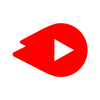Create amazing animations using many presets and convenient features using only your phone.
App Information
Alight Motion is a video editing app for creating professional animations with pre-built templates and customizable effects.
Intro
Enjoy animation-made-easy with the help from this incredible app of Alight Motion.
Here, you can create professional-quality animation, using motion graphics, visual effects, editing features, composing tools, and so on. All of which will let you design the best animations on the go.
App Overview
With Alight Motion, you can enjoy the perfect mobile tool for generating stop-motion animations on the go. Simply enter the app and start using the provided templates to design your animations. And at the same time, many presets will be available when designing your stop-motion arts.
Great Features
Work on your animations using layers
By introducing layers to Android users, Alight Motion allows everyone to create incredible stop-motion arts on the fly. Here, you can have multiple layers for graphics, videos, and audio elements. Use the linking feature to connect parent and child layers together when rigging character joints.
Have the app to help you group layers together for better controls, and you can now create masks for layers. Feel free to copy and paste the entire layer on your animations. Or you can only choose their styles to apply changes.
Support vector and bitmap graphics
With vector and bitmap support, Alight Motion users can easily edit vector graphics on their phones. Use the app to work on different types of graphics and create smooth videos with ease. Generate smooth animations, using the motion blur effects and vector graphics.
A huge collection of basic effects
With Alight Motion, you can easily design your animations, using more than 160 different effects, each having its own unique designs. Also have access to the solid color and gradient fill effects, so you can improve the colors of your animations. And most importantly, the Blending Mode will let you combine multiple effects together.
Many animation presets
Enjoy using the convenient mobile app of Alight Motion to unlock fluid motions for your animations. Here, you can pick from many animation presets when designing your creative works. Or alternatively, it’s also possible to create your own timing curves.
Add visual elements to animations
With Alight Motion, there are many interesting visual elements that you can add to the animation. Here, the app lets you enable effects with borders, shadows, strokes, and more. Also, it’s possible to enable texts with custom font support.
Edit videos with key frame
The key frame animation editor will let you work on all elements most intuitively. Enjoy casual touch options and the fully-functional key frame editor, which will let you adjust the video elements most comfortably. Also, it’s now possible to bookmark your works for easier editing processes.
Custom camera with easy controls
With Alight Motion, you can have the most intuitive cameras. Enjoy viewing and adjusting your animations with simple touch operations. Pan, zoom, focus, and other functionalities will be available to all your animated works.
Adjust colors with many options
With the built-in Color Adjust feature, you can make any adjustments with ease. Here, the app lets you choose from many color presets. Or you can work with casual tuning features of lift, gamma, offset, gain, and more.
Save and share your animations
Feel free to use the application to create and share your animations via the mobile devices. Here, it’s possible to export your animations to MP4 videos, GIFs, memes, PNG sequences, or still images. Simply select the option and export quality in the app to finish your work. Have no troubles using the app to generate project packages, which you can then share with others. Use Alight Motion to save your animations offline. You can even save your favorite effects for later uses.
App Requirements
With Alight Motion, you can easily use the free application to work on generating and editing animations on the go. Just keep in mind that the basic version will come with a watermark on your videos. So if you want to have it removed, then you will need to consider the premium version.
Also, the app will require your devices to have at least 1.5 GB of RAM to function properly. So make sure that you can meet this minimum requirement.
Conclusion
Enjoy the most powerful and easy-to-use stop-motion animation generator on your Android devices with Alight Motion. Work on all your creative ideas, regardless of your design skills.