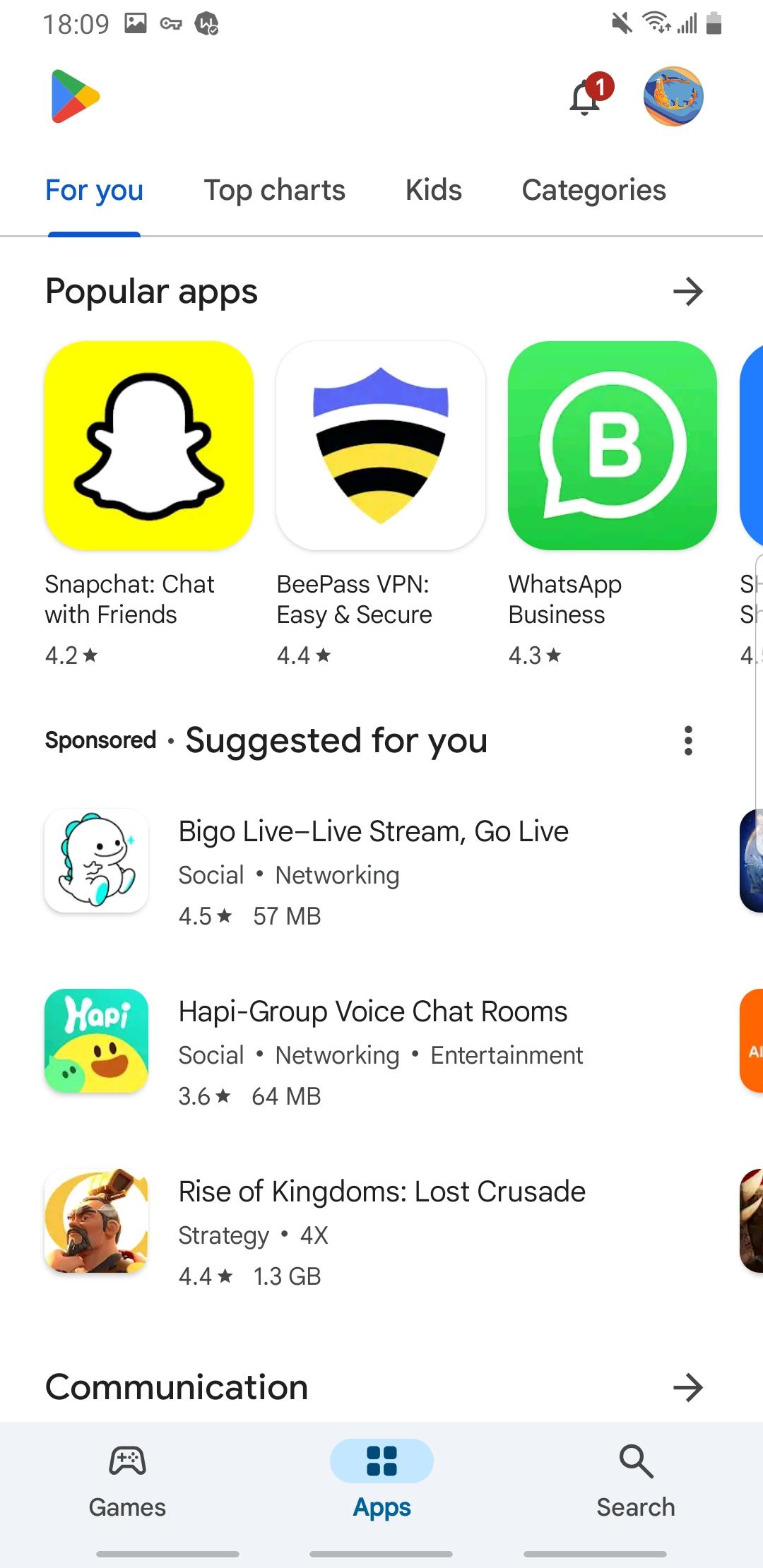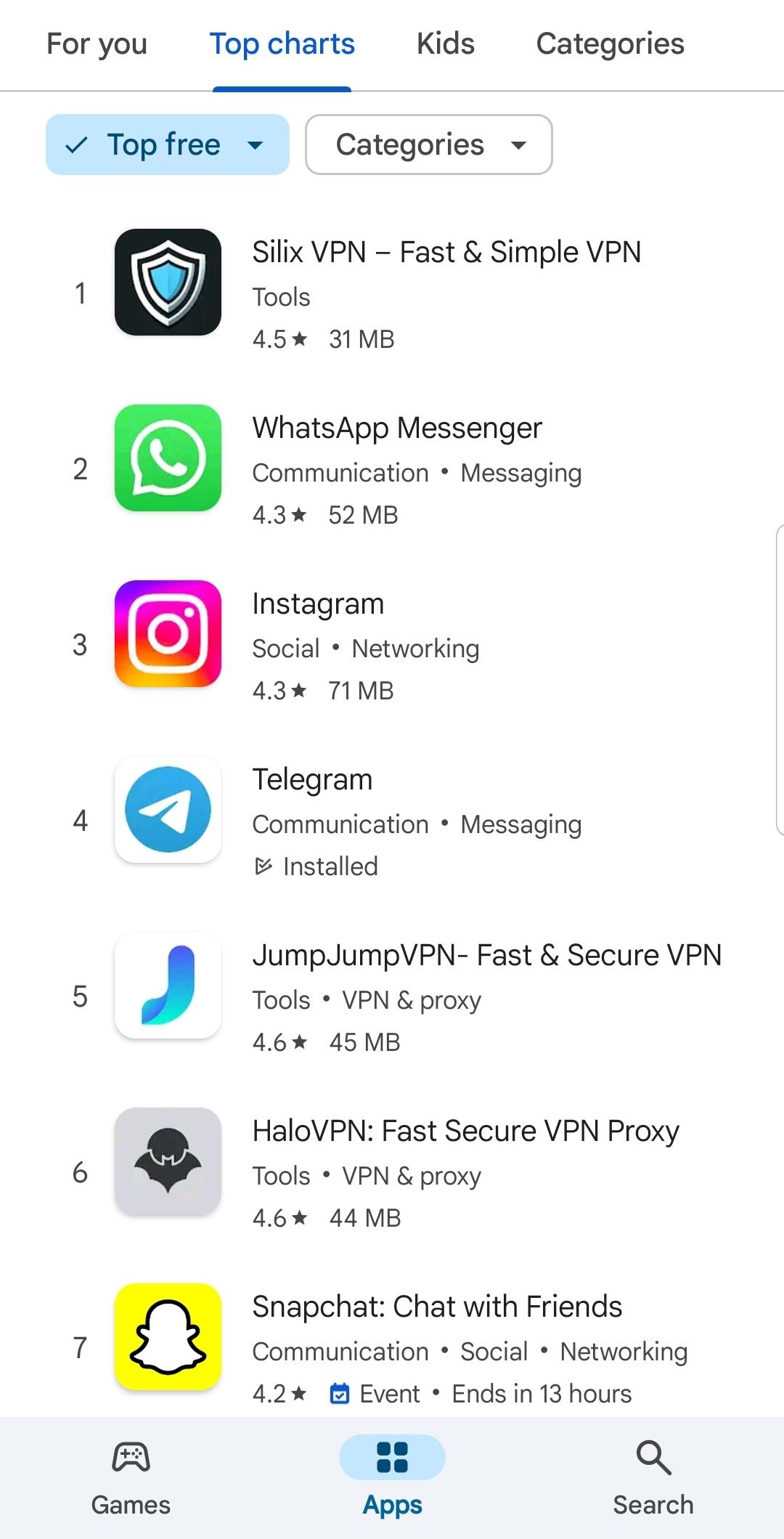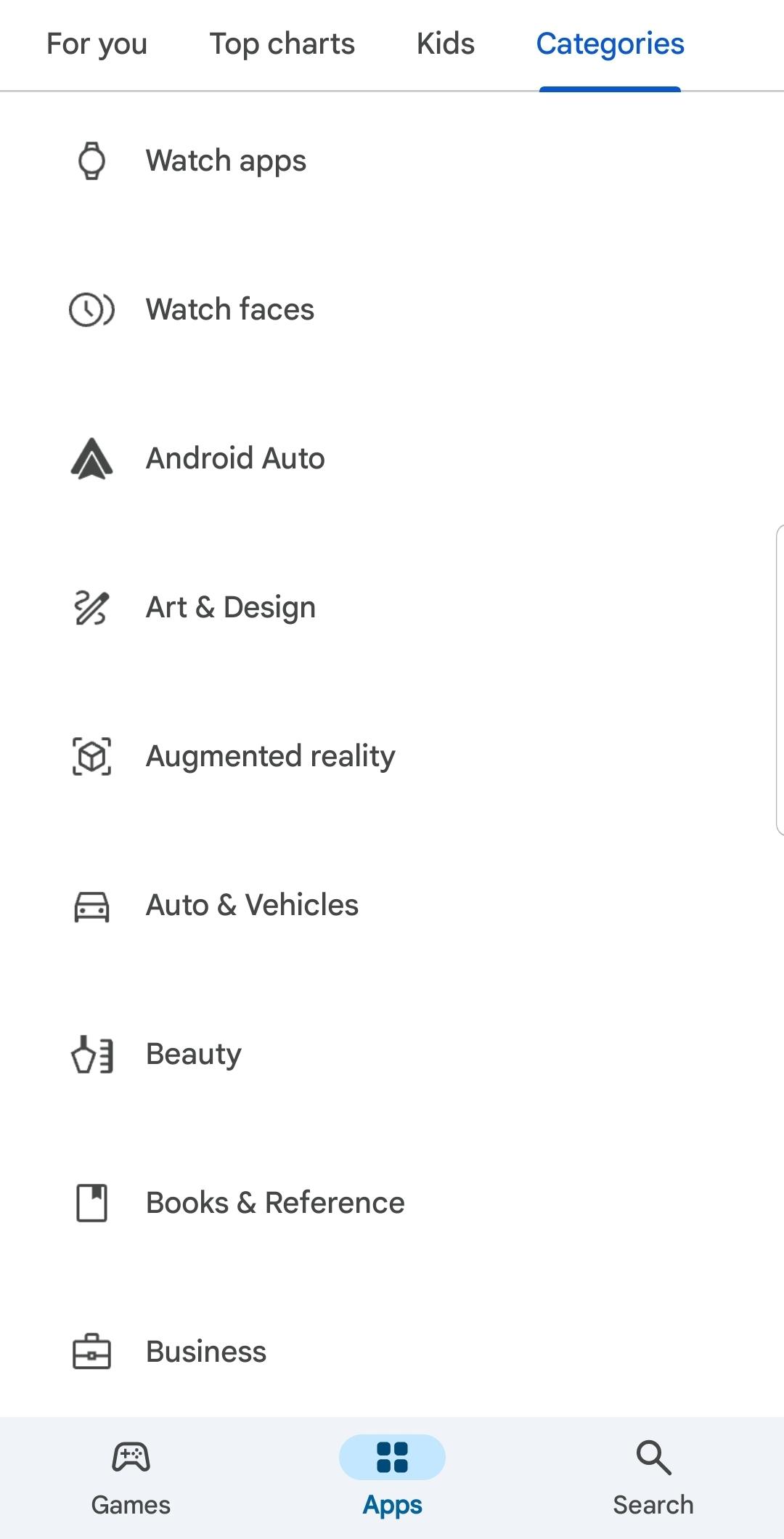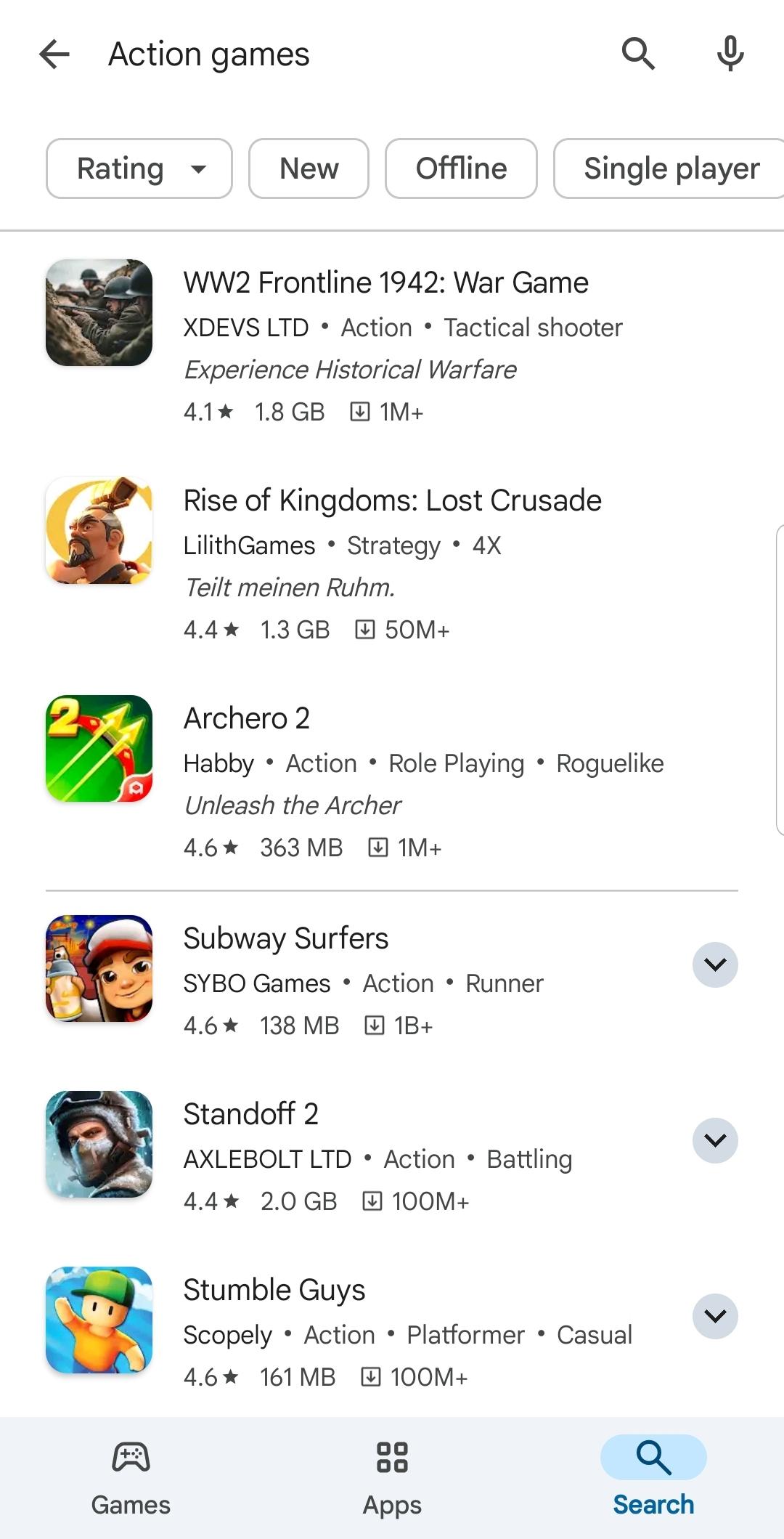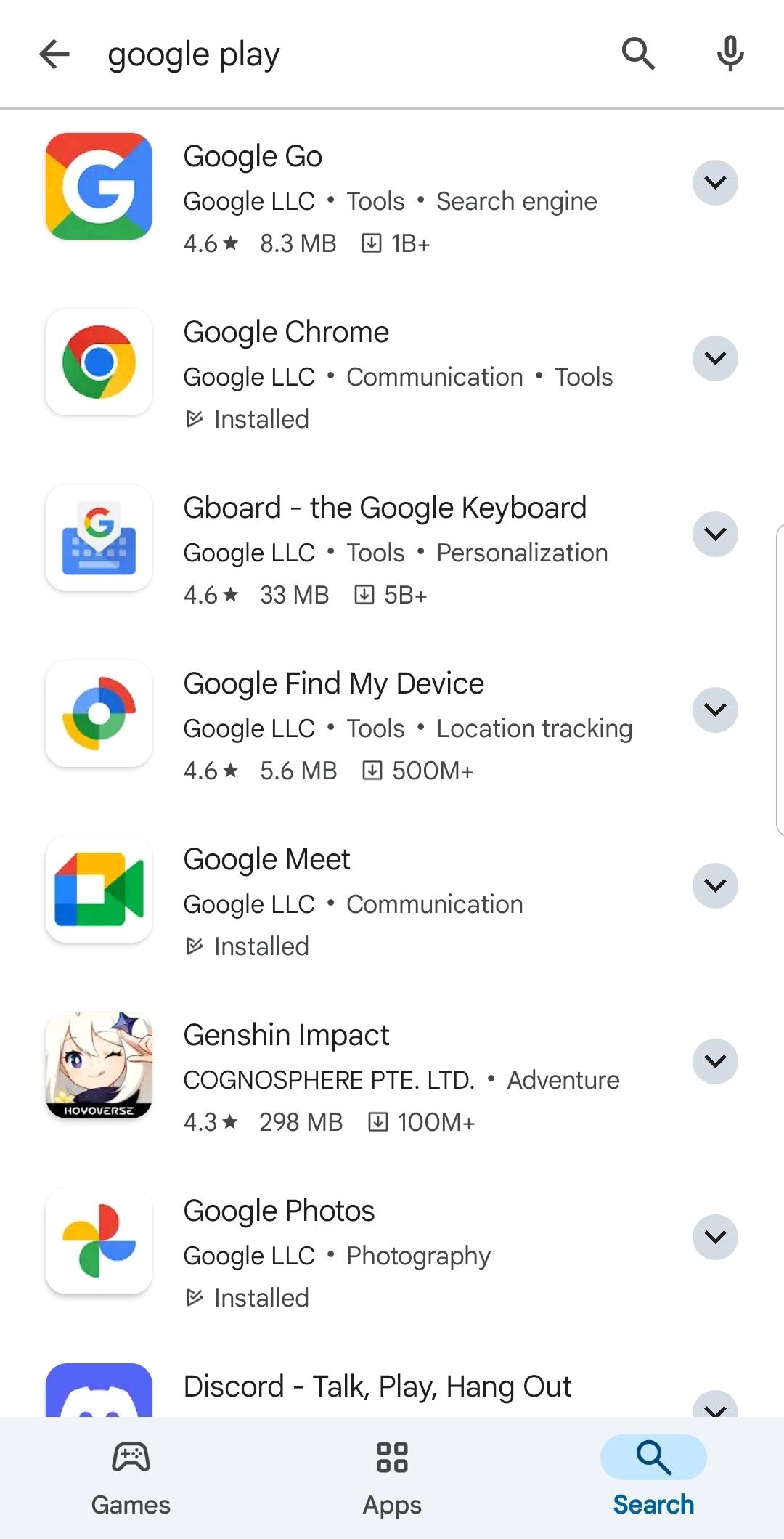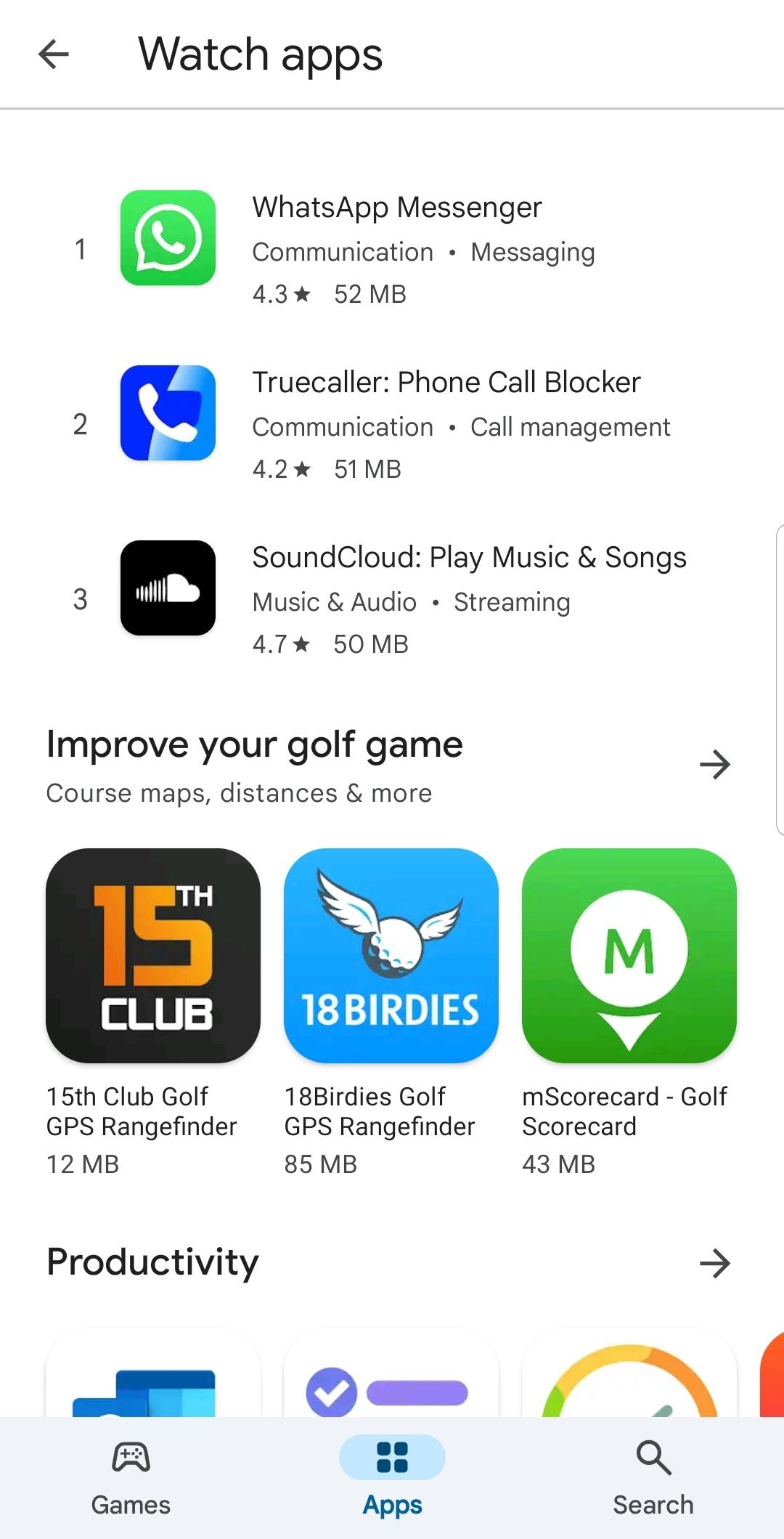Enter the app store to look for any apps or games to feature on your devices.
App Information
Tags
Google Play Store is the must-have mobile app for all Android users, if they wish to have the most useful and convenient app store available.
Intro
Have yourself the much-needed Android app store with Google Play Store.
Having certain apps that you need to install on your Android devices? Or games that you wish to play on the go? Then you can always enter the Google Play Store and look for them. Simply select and have your app installed on your devices with ease.
App Overview
This amazing platform from Google is designed for Android users to download and install their mobile apps on the go. With millions of different apps and games from various categories and collections, you can easily have them featured on your devices and make the most use of their applications.
Great Features
Intuitive and easy to use
With user-friendly interfaces, Google Play Store allows you to navigate and look for your apps with ease. Use the search function or browse the intuitive categories to look for your certain apps. Choose the app to install, uninstall, update, and more. Depending on your devices, the interfaces can self-adjust to optimize your interactions.
Huge selection of applications
The platform features a massive selection of applications in different categories and from many publishers. Here, you can find productivity apps, social media apps, and games of different genres. Have no troubles working with the huge collection of tools on the Google Play Store. Always be able to find your apps and have them installed from Google Play Store.
Reliable and authentic app installations
All the applications being featured on Google Play Store are legit and most reliable. As a result, you won’t have to worry about dangerous apps with suspicious background activities or unreliable data usages. Always use Google Play Store to make sure that your Android devices are protected from malwares and viruses.
Automatic app and game updates
Plus, to ensure your in-app experiences, Google Play Store will always feature automatic updates for all your apps and games. Use the feature to make sure that you’re using the latest versions of your favorite applications. Thus, ensuring their most updated functionalities and security measurements. Feel free to use auto or manual updates according to your certain preferences.
Support reliable app payments
With Google Play Store, Android users can enjoy reliable in-app purchases or subscriptions. With the integrated payment methods, the app lets you make safe and secured payments on all connected devices.
Manage and monitor app permissions
To ensure your device’s security and privacy, Google Play Store consistently monitors app permissions and data usages on your Android system. Simply have the app store installed and it’ll help you manage all your Android applications and games. Plus, it’ll inform you of unused or potentially dangerous apps that aren’t from the store. Use the features to make sure your apps are completely safe and your devices are fully optimized.
Seamless interactions between your devices
You can connect to Google Play Store using your single Google account and the app will ensure seamless experiences on all connected devices. Feel free to use the app store on your phones, tablets, TVs, Chromebook devices, and more. The seamless and uniformed experiences on the app store will provide the best Android interactions on your devices.
App Requirements
You can install Google Play Store on all Android devices. And the update features will be available as long as you can have the Internet working.
Conclusion
Google Play Store is your must-have Android app store on all related devices. Feel free to install, manage, and monitor all your applications and games with ease.
Recommended for you
BLOKK: Anti-Tracking VPN
zTranslate: Translate subtitle
Alpha Cleaner

Happy WiFi
Touch VPN - Fast Hotspot Proxy
Video Converter, Compressor
HideU: Calculator Lock
Instant Translate On Screen
Dual Space: Multi App Clone
Edge VPN – Simple & Fast
Kika Keyboard: Custom themes
Rotation | Orientation Manager
SDownloader - Video Downloader
Voice Recorder & Voice Memos
More from Google LLC
Discover
Stickman Legends Offline Games
Royal Match
CarX Drift Racing 3
Simply Piano: Learn Piano Fast
Navamsha: Moon Phase Calendar
AI Photo Editor - Polish
My Cruise: Idle ship Tycoon
SODA - Natural Beauty Camera
AirBrush: Face Photo Editor
Step Counter - Pedometer
Button Master - Shortcut Maker
The Guardian - Live World News
Fishing Planet

Bowmasters