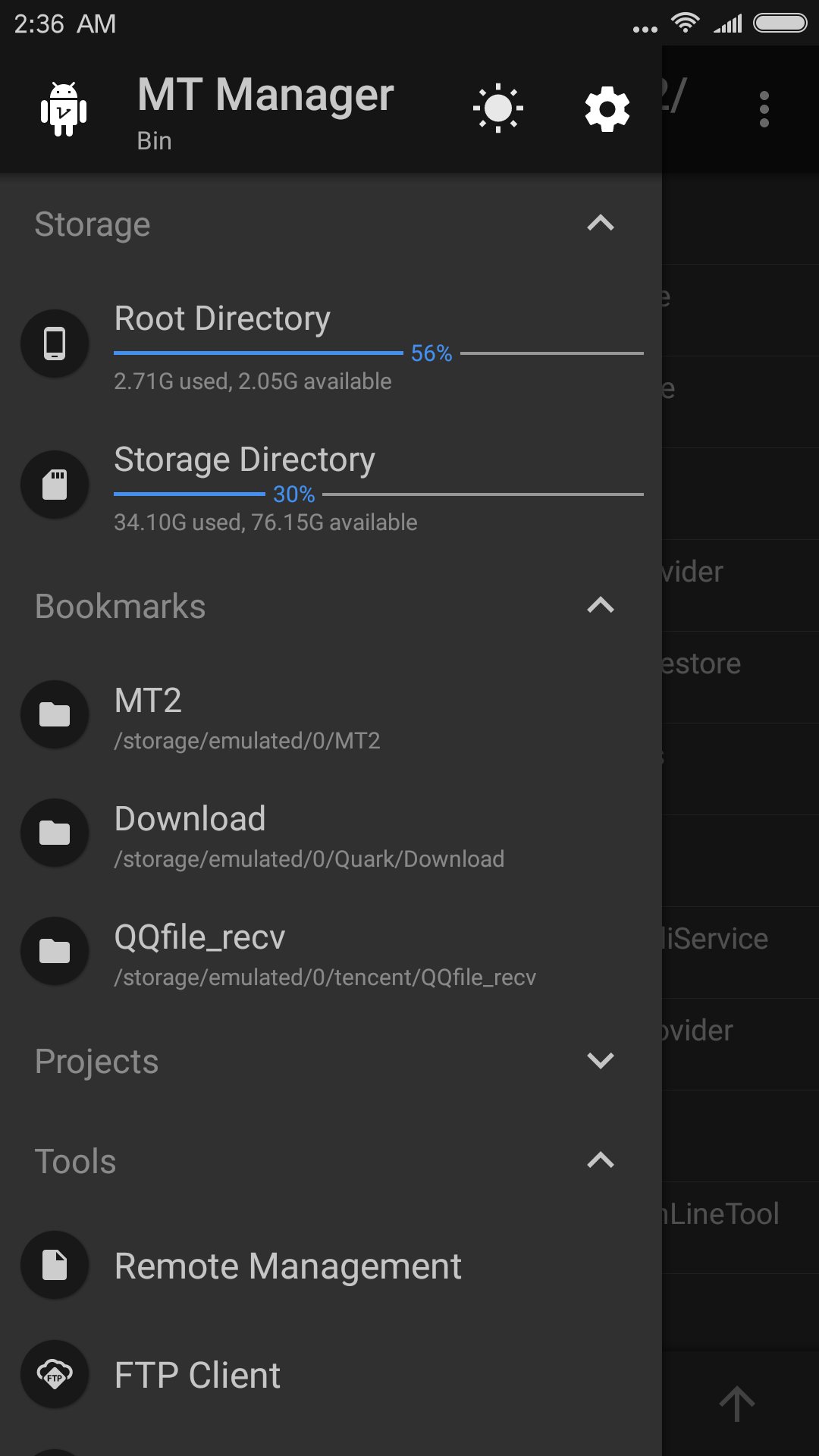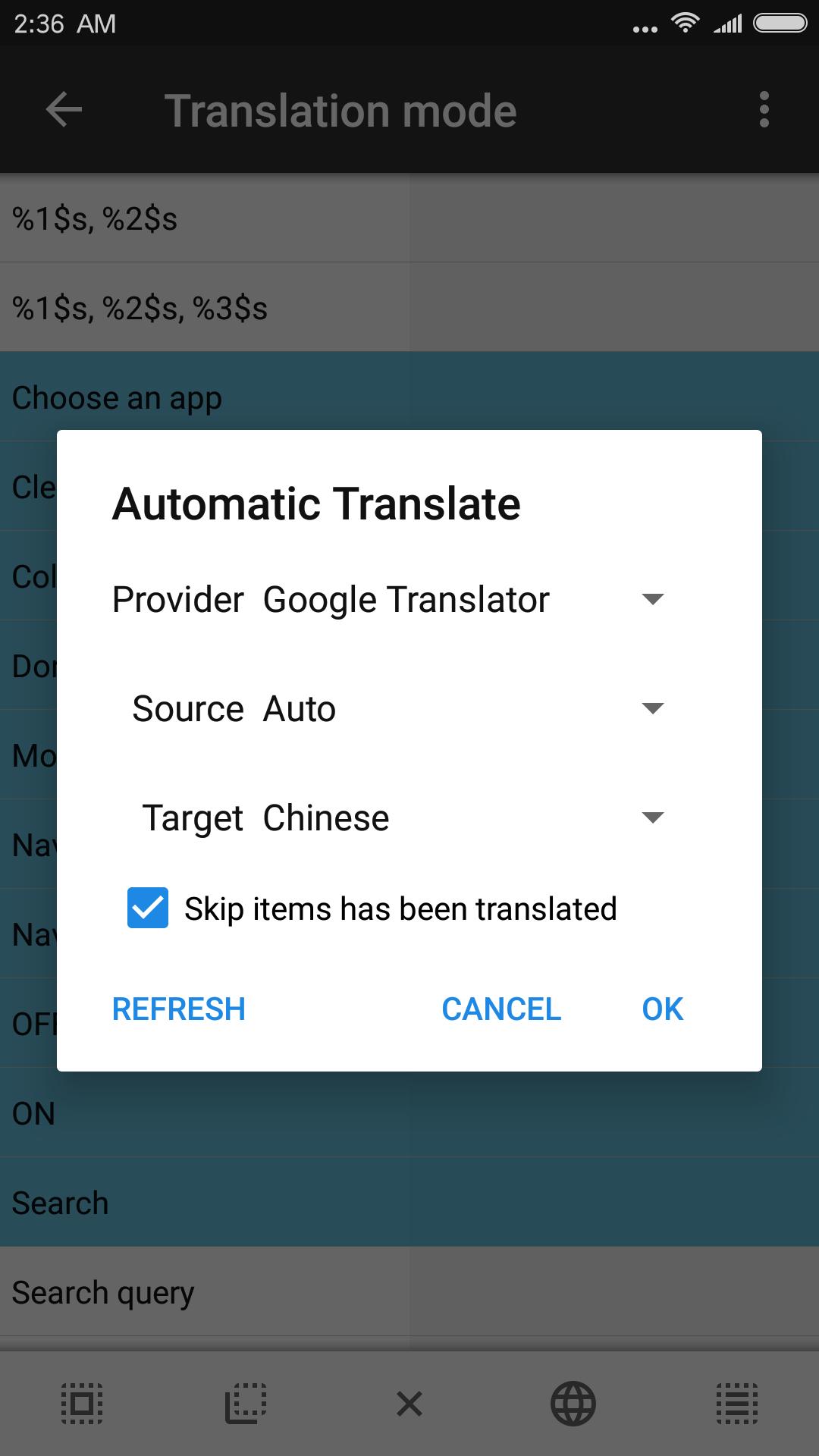Do everything you wish with this powerful file manager and APK editor.
App Information
MT Manager is the perfect app for those who want to manage their Android apps and modify them directly on their devices.
Intro
Use this to manage files and edit applications on your mobile devices without having to use any external devices.
With MT Manager, everyone can become an Android power userz, as it provides you with dozens of user-friendly and powerful tools to work with. Feel free to translate apps, edit texts, and modify your experiences however you wanted.
App Overview
Use the app to do a lot of things on your phone, from managing files and modifying software to editing and translating apps. MT Manager offers a ton of different Android implementations, so you can always make the most of the devices.
Great Features
Enjoy the simple and intuitive user interface
With a simple interface and intuitive app UI, MT Manager allows everyone to enjoy the in-app features and make the most of its functionalities. The comprehensive portrait mode and adaptive landscape mode will let you interact with the app most freely. Use MT Manager to search and manage your app activities. Have simple touch controls and gesture commands when interacting with the menus. Enjoy convenient color changes when using the arsc. Everything will make MT Manager extremely accessible.
Manage your files with powerful features
Have access to the powerful file management features in MT Manager, where you can unlock tons of different uses of the devices. Enable batch operations to delete, copy, move, rename, and edit your files casually. Clone the app and create APK files from your original installations with the help of MT Manager. Encrypt applications to protect your privacy. Create backups so you won’t lose important app data. Feel free to work with all RAR and ZIP files, using the built-in archive tools.
Multiple code management features
With different code management features, MT Manager allows you to edit and modify apps most casually. Here, you can view the Java code of the app, using simple code management features. Select any apps and will let you check for their codes. Work with keystore and jks using the MT Manager. Edit and search for any lines of code in your XML files. Or you can search using ID in arsc. The list goes on.
Translate apps and edit texts
Users can now use MT Manager to translate their Android applications using powerful translation features. Localize apps using several dictionaries in the translator. Fast translate unique strings and quickly complete the rest to fully localize your apps. Work with Baidu Translator, Google Translator, Yandex Translator, and more.
Make use of the development tools
Have access to dozens of other development tools in MT Manager, so you can further modify your apps. Here, you can change APK signature settings with ease. Decompile and compile your XML files on any app. Execute file scripts and edit app with the built-in ARSC editor, DEX Editor, and more. Have the text editor enabled with automated syntax highlighting. Edit the view fonts with custom settings. And plenty more features will be available to you.
Use Android remote access
Make use of the Android remote access features, so you can access and manage your files via WiFi. Interact and manage your devices most comfortably without having to be wired. Also, you can enable the FTP client features to manage your Android devices from distances.
Conclusion
It’s a powerful and capable Android application for those who wish to manage and modify their Android applications and files. Simply enter MT Manager and you can immediately work with dozens of in-app features.
Recommended for you
Nomad VPN
AGI VPN - Fast VPN Proxy
AG Auto Clicker-Auto Tap
Offline Language Translator
AR Drawing: Sketch & Paint
RemoDB SQL Client MySQL, MsSQL
3C All-in-One Toolbox
Digital Compass
Bubble Screen Translate
Antivirus AI - Virus Cleaner
Device Info: System & CPU Info
Easy AppLock &Hide Photo/Video
DriveDroid
VPN - fast proxy + secure
Discover
BrightClean
Stick War: Legacy
Google Wallet

Samsung Good Lock
Ragnarok X: 3rd Anniversary
WinZO Gold
Drum Machine - Pad & Sequencer
PaletteAI Dark 4K Wallpapers
Adoraboo - Raise Boos Together
ASMR Coloring
Ticha Zungu - Jifunze English
Rebuild the World - Earth idle
Around by Miro Labs
Backgammon Mighty