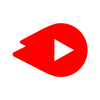Playback videos and music files of any format, using this powerful tool with enhanced playback features.
App Information
MX Player is a media player app for mobile devices that supports a wide range of file formats, including MP3, MP4, MKV, AVI, and more.
Intro
Playback videos and music files of any format, using this powerful tool with enhanced playback features.
Enjoy using advanced hardware acceleration and supported subtitles in MX Player, so you can playback videos with ease.
App Overview
The popular video player app is designed for all your Android devices, including phones, tablets, Chromebook, and more. With a wide range of features and enhanced functionalities, it’ll allow you to select and play any videos with ease.
Great Features
Simple and easy to use
All you need is to have videos enabled on the local storage and MX Player will automatically have them featured on the selection menu. Choose videos from a certain folder and tap on their thumbnail to immediately start playing.
Many video file formats supported
Use the app to play videos of any file format, including MP4, AVI, MKV, and so on. The compatible video player will let you watch and play videos with ease. Have no compatibility issues when it comes to playing your footage.
Playback videos with hardware acceleration
With built-in hardware acceleration, MX Player lets you connect to your videos with enhanced experiences. Play all videos smoothly and casually even on your low-end devices, using the latest HW+ decoder for hardware acceleration. Enjoy multi-core decoding in the app, so you can play videos 70% videos better than other single-core devices.
Enable subtitles on your videos
Watch videos with subtitle enabled in many languages. Here, MX Player lets you open and use different subtitle formats of DVD, DVB, SSA/*ASS* subtitle tracks, SubStation Alpha(.ssa/.*ass*) with full styling, SAMI(.smi) with Ruby tag support, SubRip(.srt), MicroDVD(.sub), VobSub(.sub/.idx), SubViewer2.0(.sub), MPL2(.mpl), TMPlayer(.txt), Teletext, PJS(.pjs), WebVTT(.vtt), so on. Feel free to download your subtitles and have them enabled on the respective videos. Adjust font size and colors according to your preferences.
Enjoy optimized gesture controls
Interact with the videos and playback features most comfortably, thanks to the optimized touch controls and gesture commands. Here, you can easily swipe up and down to skip, reverse, or forward to the next videos. Adjust volumes, zoom in and out, and perform easy subtitle adjustments, using pinching, dragging, and other actions. Make the most of the touch screen and gesture controls to playback videos like a pro.
Watch videos via PIP mode
All videos in MX Player can be watched in PIP mode. Users can enable picture-in-picture layout to play videos while using other applications. Use this feature to improve your multitasking experiences on Android devices.
Protect your videos with secret folders
Feel free to use the secret folders in MX Player to protect your private videos. Here, it’s possible to create multiple Privacy Folders, where you can keep important videos away from guest users. Enable this feature and use passwords to protect your private footage.
Enable parental controls with Kids Lock
Also, the Kids Lock feature will allow parents to entertain their kids with videos on their devices. Simply enable this feature and your children can’t touch other applications while watching videos with MX Player.
Conclusion
The versatile and convenient video player app lets you watch videos and play music most comfortably. Here, you can use the optimal features, gesture controls, and other useful tools in the app to enhance your viewing experiences.
Recommended for you
Discover
BrightClean
Stick War: Legacy
Epic Conquest
Google Wallet

Samsung Good Lock
Ragnarok X: 3rd Anniversary
WinZO Gold
Drum Machine - Pad & Sequencer
PaletteAI Dark 4K Wallpapers
Adoraboo - Raise Boos Together
ASMR Coloring
Ticha Zungu - Jifunze English
Rebuild the World - Earth idle
Around by Miro Labs