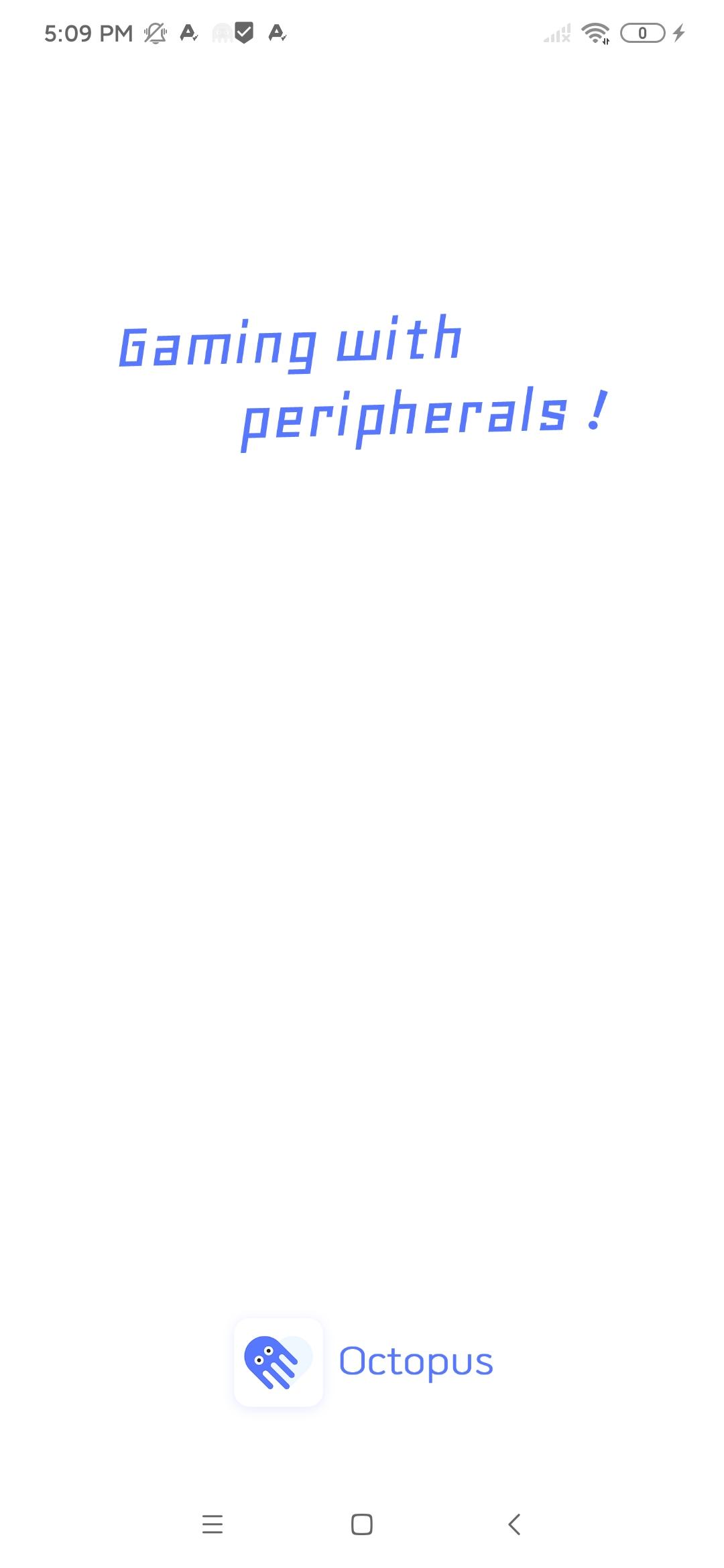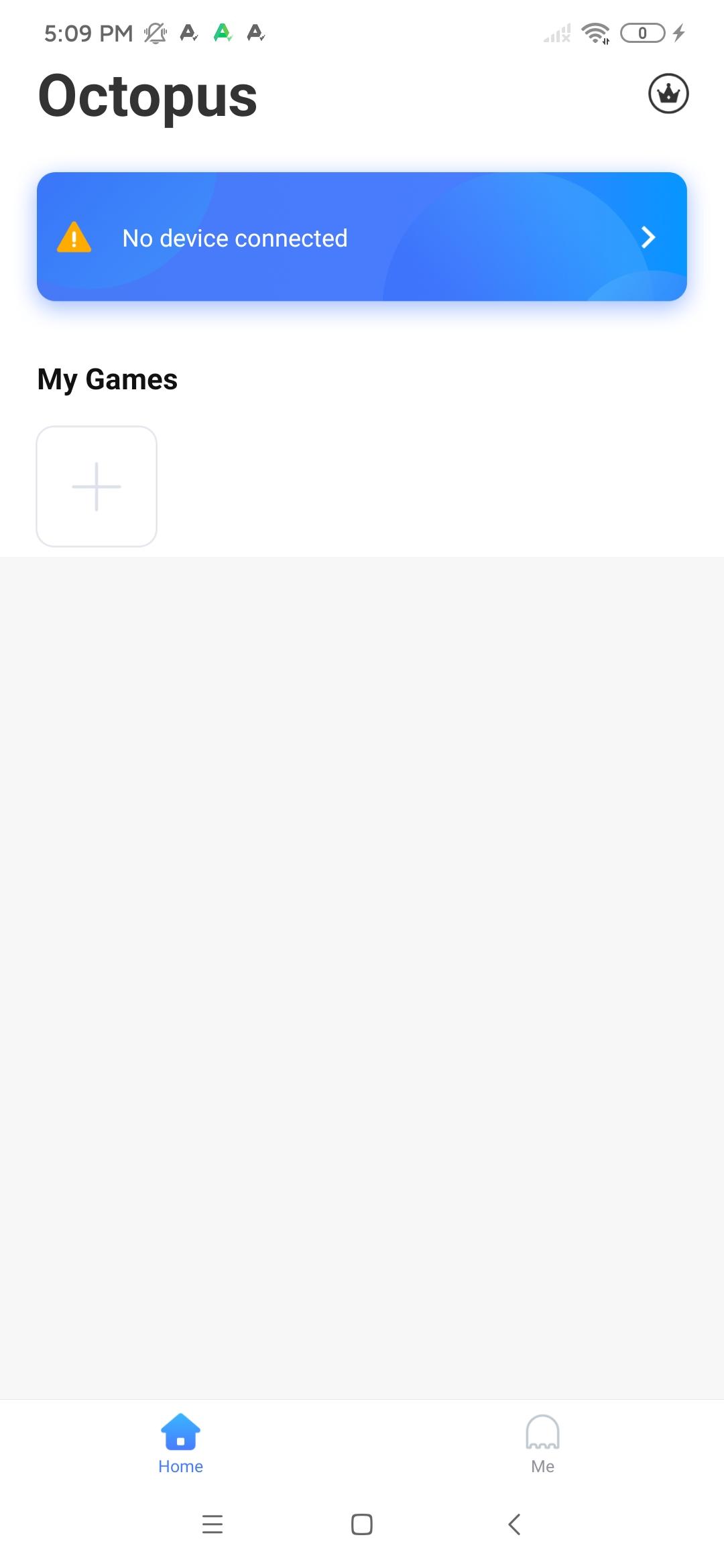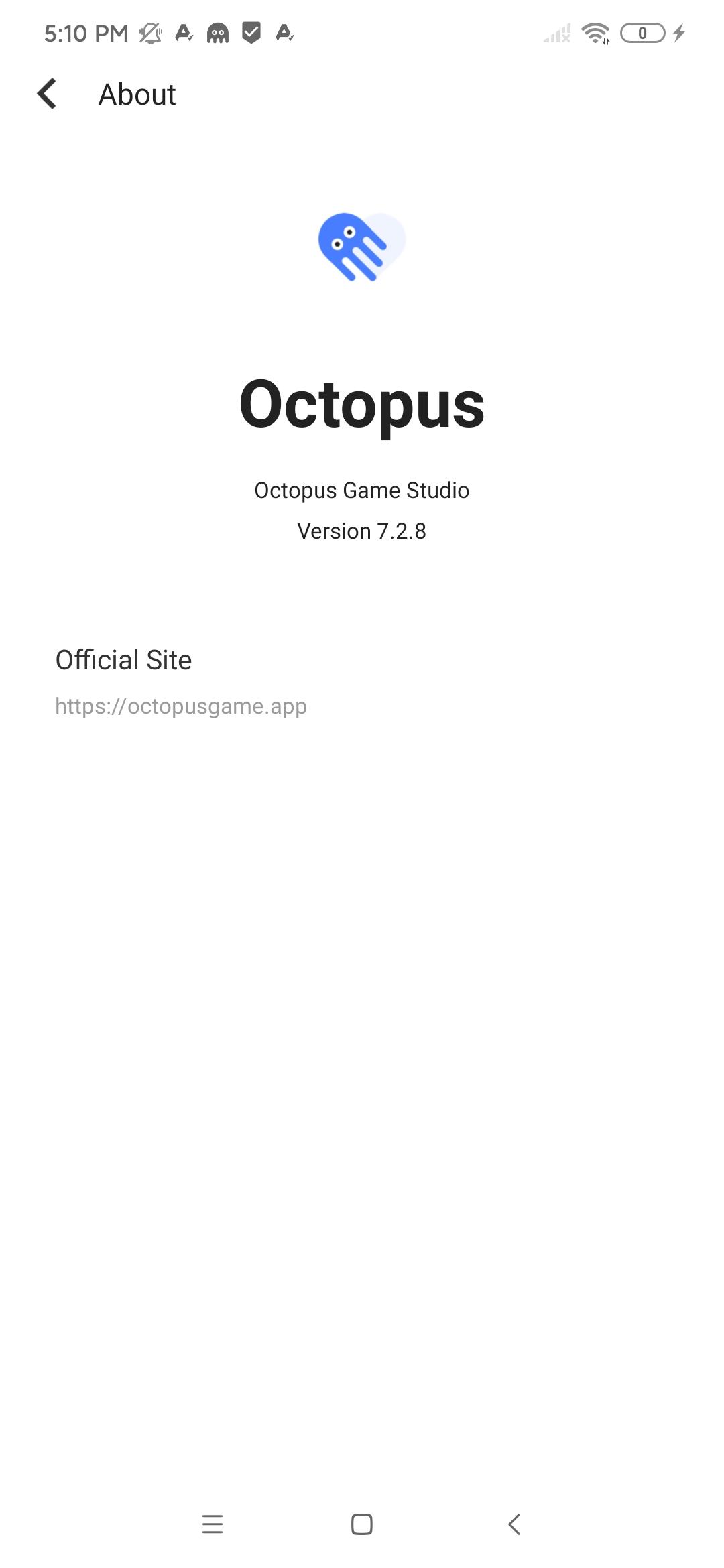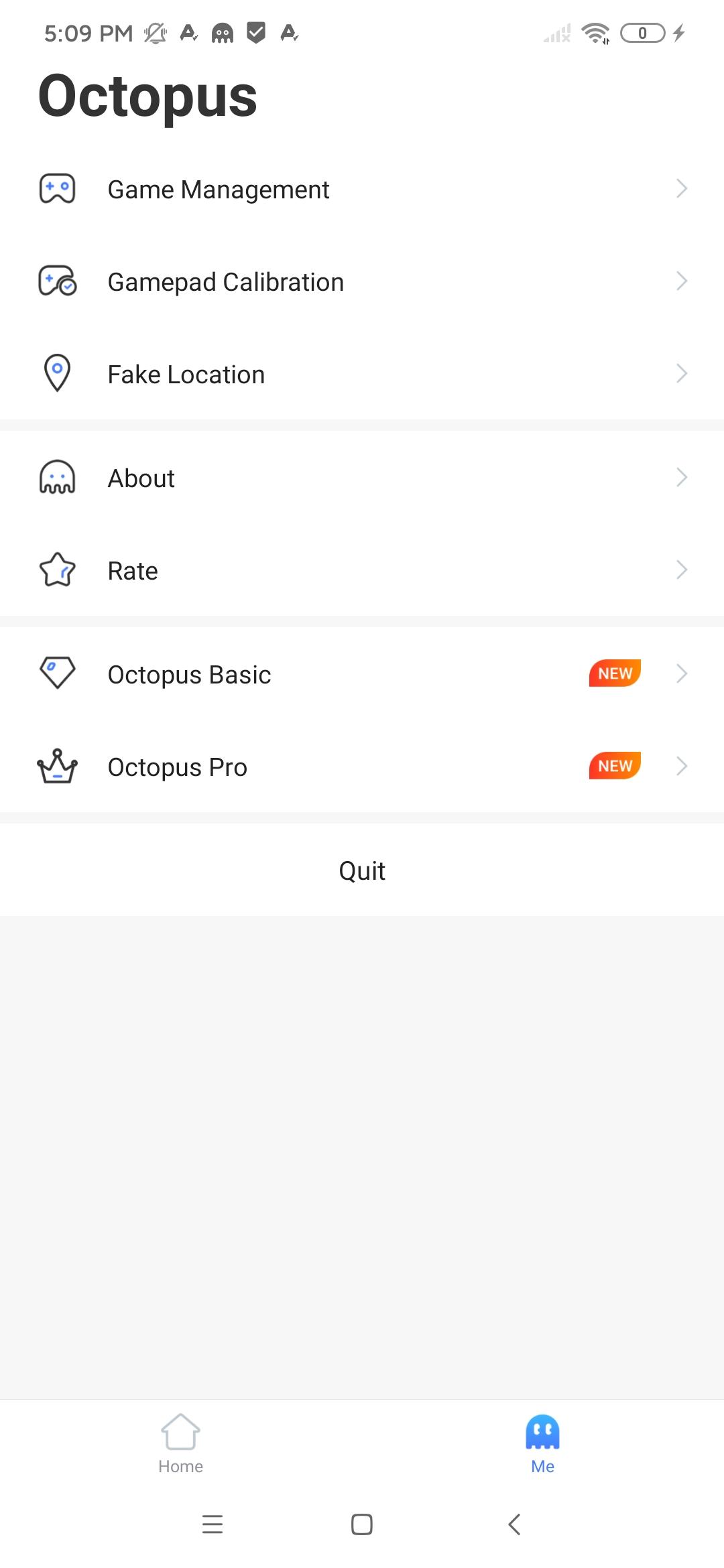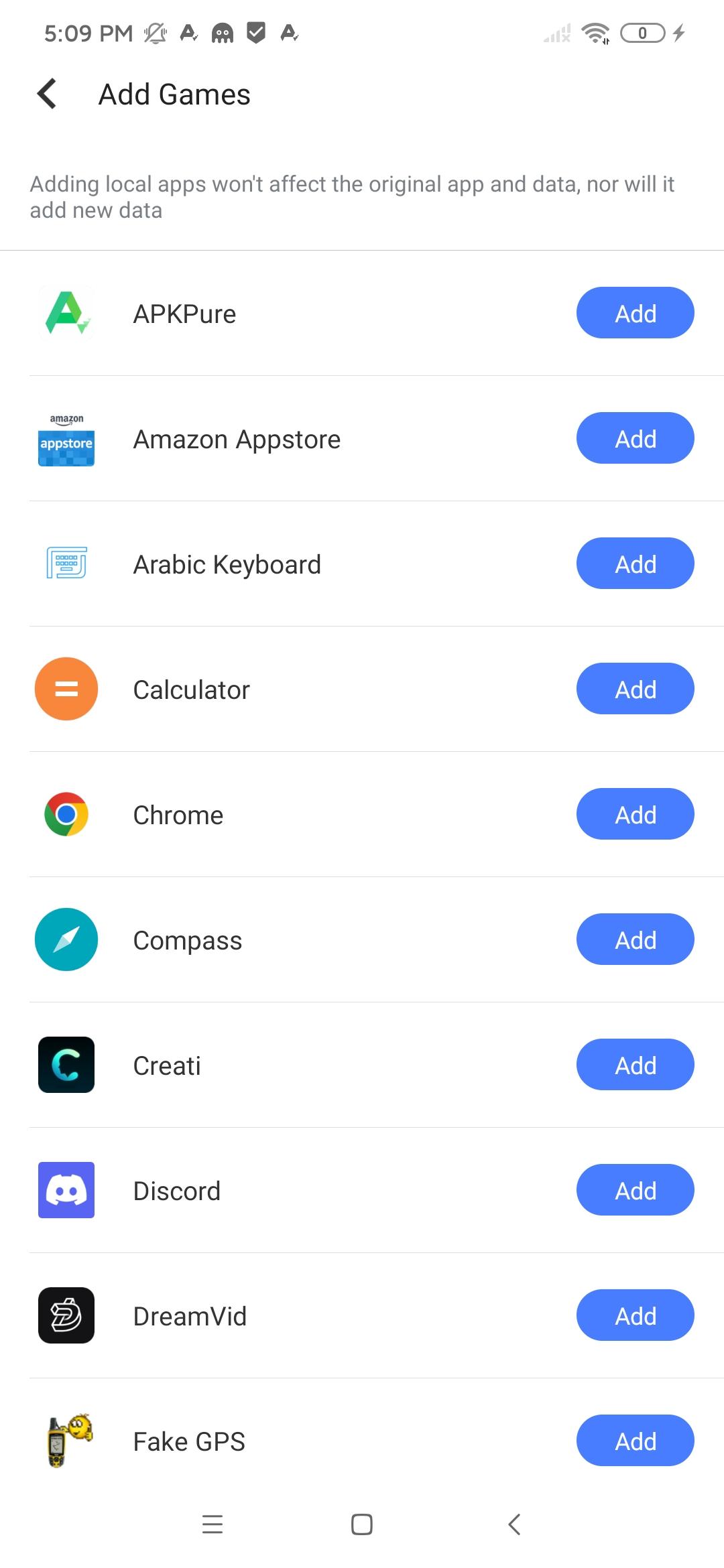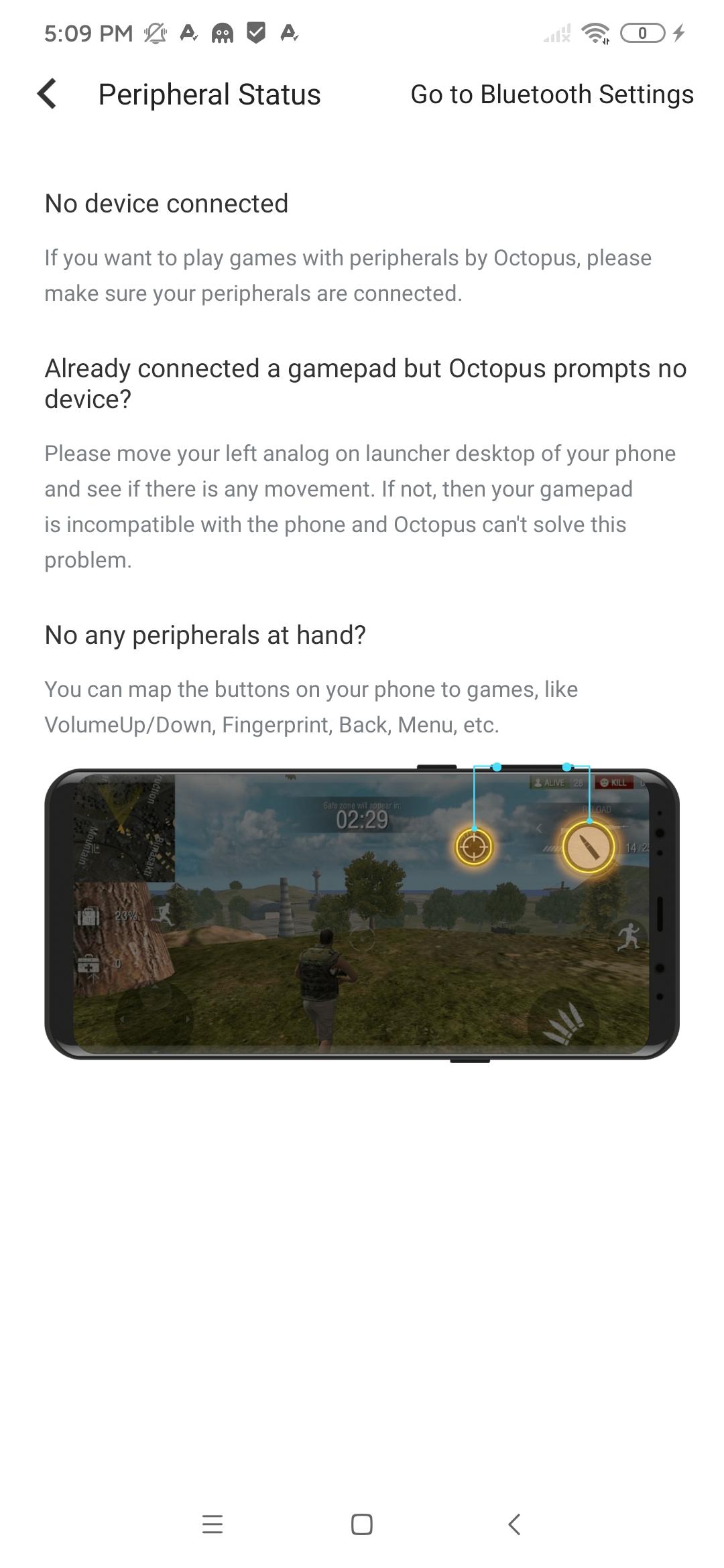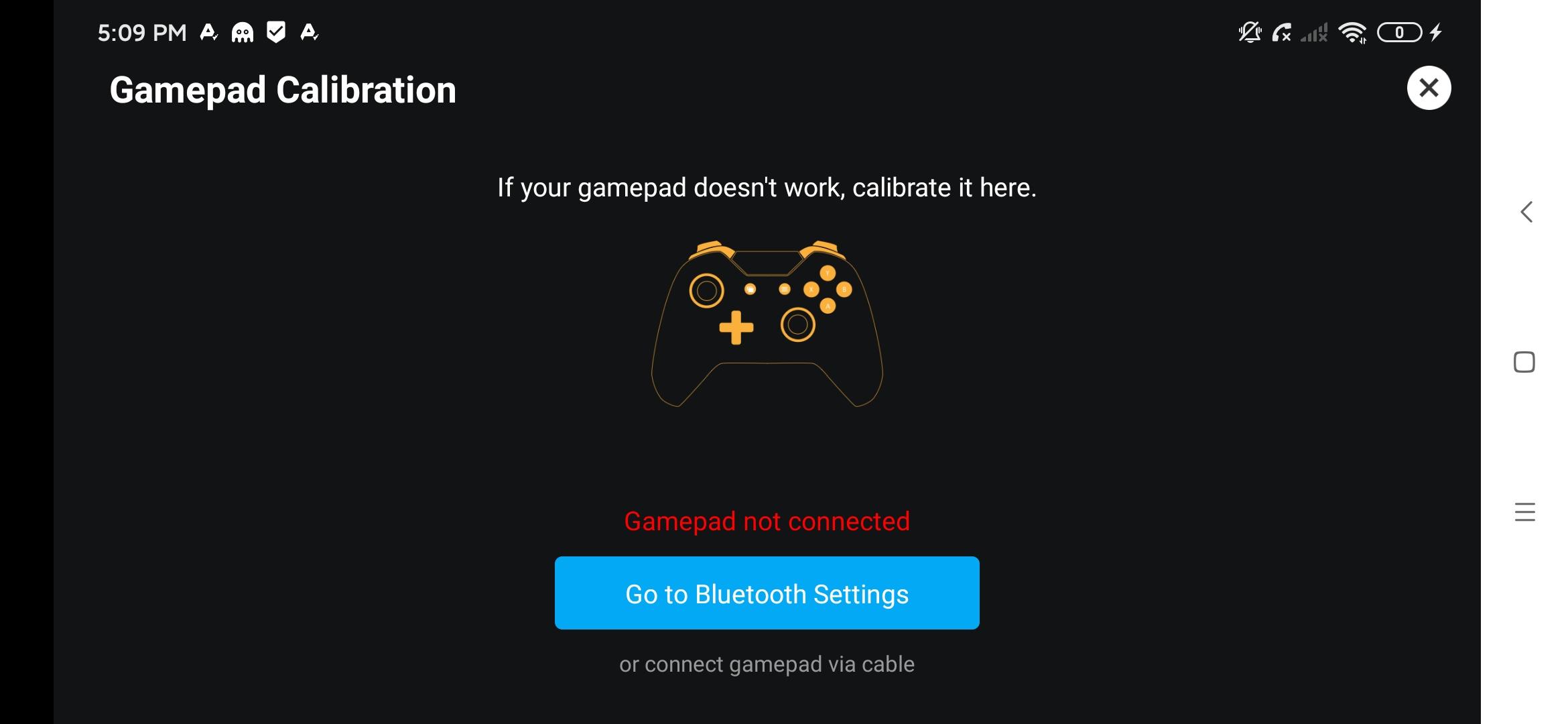Make use of the app so you can play your games or open Android apps easily.
App Information
Octopus is an Android app that lets users map gamepad controls and keyboard keys to their devices, improving gaming for games without gamepads.
Intro
Play Android games using the connected gamepads, mouse & keyboard, or remapped touch controls!
Add and edit all control-related features and on-screen elements using Octopus Gamepad, as the app allows you to improve your gaming experiences to the fullest. Play games with intuitive and fully-mapped controllers, so you can have better controls and gameplay.
App Overview
The simple and easy-to-use keymapper allows Android users to quickly enable professional keymapping of their different games or apps. Use it to enable remapped touch controls as well as physical controllers. Work with all your favorite games by using convenient presets and many custom settings. Calibrate your game controls and certain devices, so you can have the best in-game interactions.
Great Features
Support all your apps and games
Use Octopus Gaming Engine to apply the new controls to all your games, including Arena or Valor, PUBG Mobile, Audition, and many more. Simply add the game to Octopus Gamepad and enable your custom control options. You can then add and do whatever you want with the game. Play your favorite mobile games using a keyboard and mouse or the physical controllers.
Compatible with all controllers
Enjoy complete compatibility with Octopus Gamepad, as the app is designed to work upon plugging in your Xbox, PS, IPEGA, Gamesir, Razer, Logitech, and many other devices. Enjoy using the keymapper on all your connected keyboards, mouses, and controllers.
Work with keymapping presets
Use the predefined keymapping profiles in Octopus Gamepad to quickly apply them to your games. Here, Octopus Gamepad features 30+ games with different keymapping options for each control style. Users will not waste any of their precious time using the keymapper.
Plus, it’s now possible to customize your own settings, so feel free to configure the key mappings according to your own preferences. Play with 20+ various control components to freely adjust your keymaps. You can then save multiple profiles for games, so it’ll be a lot easier to reuse the controller presets on each of them.
Different modes to work with
Enjoy playing games with Octopus Gamepad in different modes. Here, you can toggle between Gamepad and Keyboard modes for your different games. Use them to play your FPS, MOBA, and other games more comfortably and efficiently.
Record the gameplay with a built-in recorder
The built-in recorder allows Octopus Gamepad users to record their gameplay while using the app. Simply select the Screen Recorder icon at the notification bar while you’re gaming, Octopus Gamepad will then automatically record your in-game progress and different interactions.
Calibrate your gamepads
Enjoy calibrating your devices in Octopus Gamepad with many settings and features. This feature works great on non-standard gamepads and controls, which you can add your own calibrations to match your devices.
Support Google Play login
When playing online games or those with Google Play authentication, you can enable your logins directly in Octopus Gamepad. Use this feature so you can play your game more comfortably.
Fake your location on games
In addition, online gamers can now enjoy playing their favorite games in different regions, using the built-in Fake Location feature. Here, the app lets you choose a preferred location for the game and start playing on the selected regions. Thus, allowing you to have a lot more fun playing online.
Map your keys with multiple features
Use the app to map different controls on your games, so you can fully engage in the mobile titles. Simulate the swiping actions by drawing the paths and linking them with certain button controls. The feature also works with multiple touches, swipes, and other repetitive actions. Even go as far as combining a sequence of keys then hit one button on your controller to execute them. Play with many keymapping possibilities in Octopus Gamepad to have the most fun with your games.
App Requirements
Depending on the games, Octopus Gamepad will require the same permissions as the titles that you’re playing. This is needed to play the game on your devices and the app won’t abuse the permissions in any way.
Conclusion
Enjoy your favorite mobile games with gamepads, keyboards & mouse, or any other physical controllers, thanks to this amazing app of Octopus Gamepad.
Recommended for you
SpeedChecker Speed Test
Ampere
Melon VPN - Secure Proxy VPN

Adguard
TeraBox: 1TB Cloud & AI Space
3X VPN - Smooth Browsing
Universal TV Remote for All TV
Turbo VPN - Secure VPN Proxy
World VPN - Global Fast Secure
Transcribe Speech to Text
Device Info: System & CPU Info
Avast Antivirus & Security
Screenshot & Screen Recorder
Termux
Discover
Fishing Baron - fishing game
Sweet AI - Virtual Companion
Backdrops - Wallpapers
TIDAL Music: HiFi sound
Google Chrome
Home AI - AI Interior Design
Nintendo Switch Online
zTranslate: Translate subtitle
Hello Kitty games for girls
MeChat - Interactive Stories
After Inc.
Breethe - Sleep & Meditation

Skype
Cast to TV+ Chromecast Roku TV