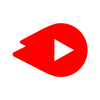Edit and design your videos, using many advanced features for free.
App Information
VN Video Editor is your go-to mobile app when it comes to professional video editing with templates, speed curves, music beats, and more.
Intro
Looking for a simple tool to help you design your videos and clips? Then VN Video Editor is the perfect app for you.
Being both easy to use and having a lot of design features, VN Video Editor allows everyone to work on their creative videos on the go. Design amazing footage, using professional and high-quality design features. Work on all existing videos and photos on your devices.
App Overview
The free video editing app allows you to work with easy-to-use and professional editing features. Enjoy editing creative photos without having unwanted watermarks. Make use of the intuitive interface and accessible features to quickly enable your professional videos. Design the best videos regardless of your skill levels.
Great Features
Intuitive multi-track video editor
With VN Video Editor, you can enjoy the intuitive multi-track video editor, which offers easy editing features and convenient tools.
Use the keyframe editor to zoom in and out of any videos. Touch to select and apply your quick cuts or precise merging operations. Select the parts of the videos frame by frame to have them deleted or reordered easily.
Unlock the multi-track editor with an intuitive timeline. Here, you can add videos, photos, stickers, and texts to your videos. Combine multiple tracks together to create a whole video. Use your keyframe animator to edit and customize your clips accordingly.
Many easy-to-use music beats
The app lets you add music beats and audio pieces to your videos most casually. Enjoy using the easy-to-use application to edit video clips with added music and audio effects. Or you can use the professional audio recorder to collect high-quality voiceovers for your videos. Make your videos livelier with amazing sounds.
Beautiful effects and easy filters
The inbuilt effect library features hundreds of design effects and filters for VN Video Editor users. Here, you can quickly apply video transitions, visual effects, and many design elements to any selected footage. Plus, beautiful filters will let you enhance the video colors most casually.
Those who are interested in speed effects can use the Speed Curve to edit their videos. Customize the video playback speed, so the images can move faster or slower with ease. Use many curves presets for your creative works. Or design your own curve settings.
Advanced video editing tools
Make the most of the powerful video editing tools in VN Video Editor, as the app lets you work with advanced keyframe animations. Use the 19 predefined presets to edit your animations or edit your own customized works.
Use the app to enable reversed video clips or feature zoom effects on your footage. Simply touch and select the reversed video parts. And use gestures to zoom in on the areas you wish to focus. Freeze image frames to create awesome static effects on any video clips.
And feel free to work with creative templates, if you wish to try out multiple design ideas on any of your creative videos.
Flexible and accessible design materials
Explore the huge collection of flexible and accessible design materials in VN Video Editor. Here, the app lets you import music, sound effects, fonts, stickers, and other creative elements to video projects. Import files in bulk and add them to any of your videos. Also, the built-in material library will offer free design elements that you can easily use.
Make use of Rich Text templates
VN Video Editor supports Rich Text templates, so users can easily add text elements that match their styles. Feel free to enter the app and choose between many text options, as you design the colors, sizes, spacing, and other text features. Also have access to beautiful text templates, which can be easily applied to your photos.
Easy collab and simple save & share
With easy collab features, VN Video Editor allows you to share any projects with others. Allow authorized app users to work on your ongoing video designs whenever and wherever they want. The Protection Mode will let you enable expiration dates and passwords for your projects.
Also, VN Video Editor will automatically save your creative works, so you can return to them afterward. Plus, unrestrictive editing lets you undo and redo your projects multiple times. Use the custom export features to choose your preferred video resolutions, frame rates, bit rates, and other settings.
Conclusion
Video editing on mobile devices can be so much easier, thanks to this amazing app of VN Video Editor. Here, the intuitive features and comprehensive tools will let you generate professional videos on the go.