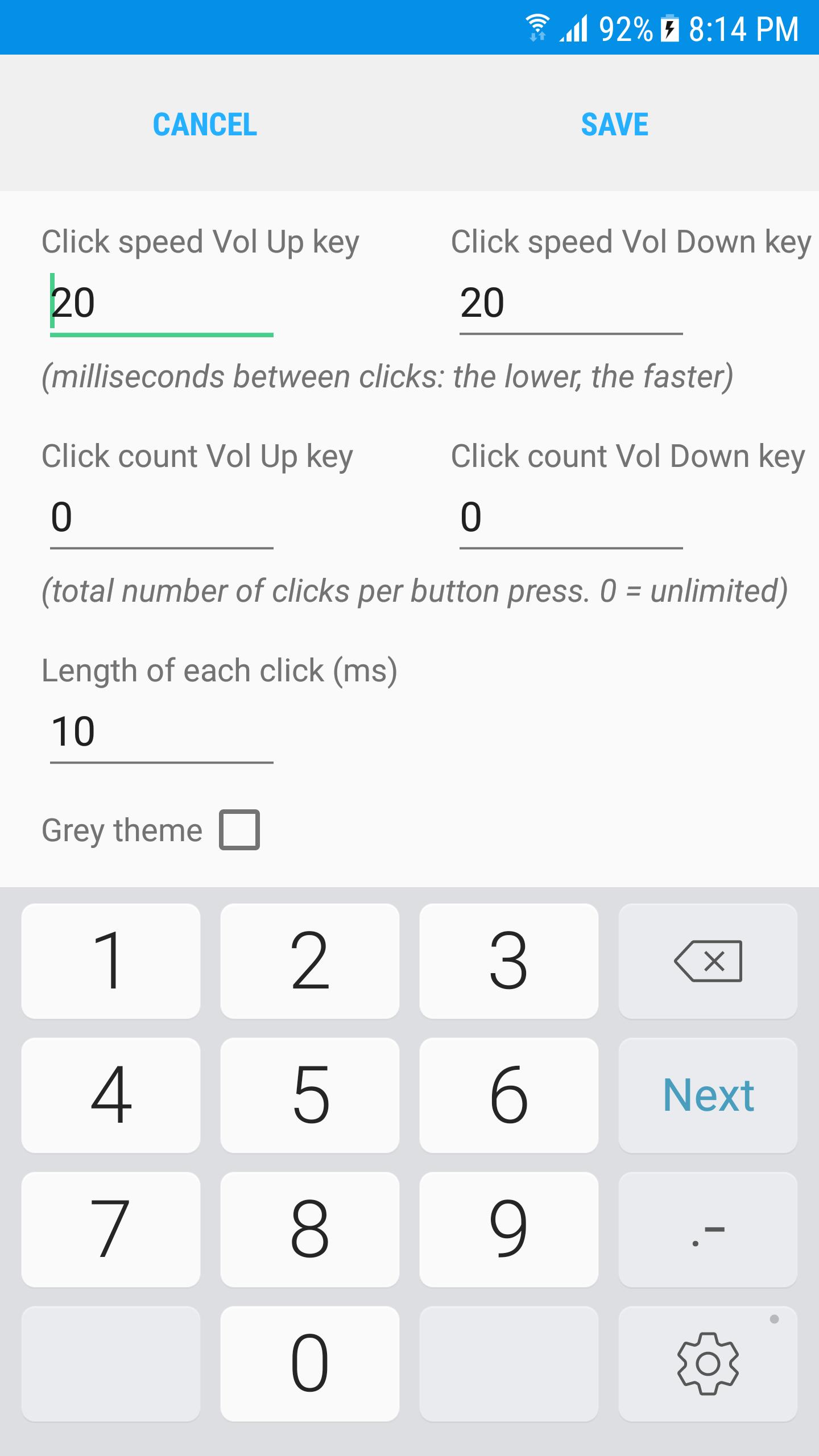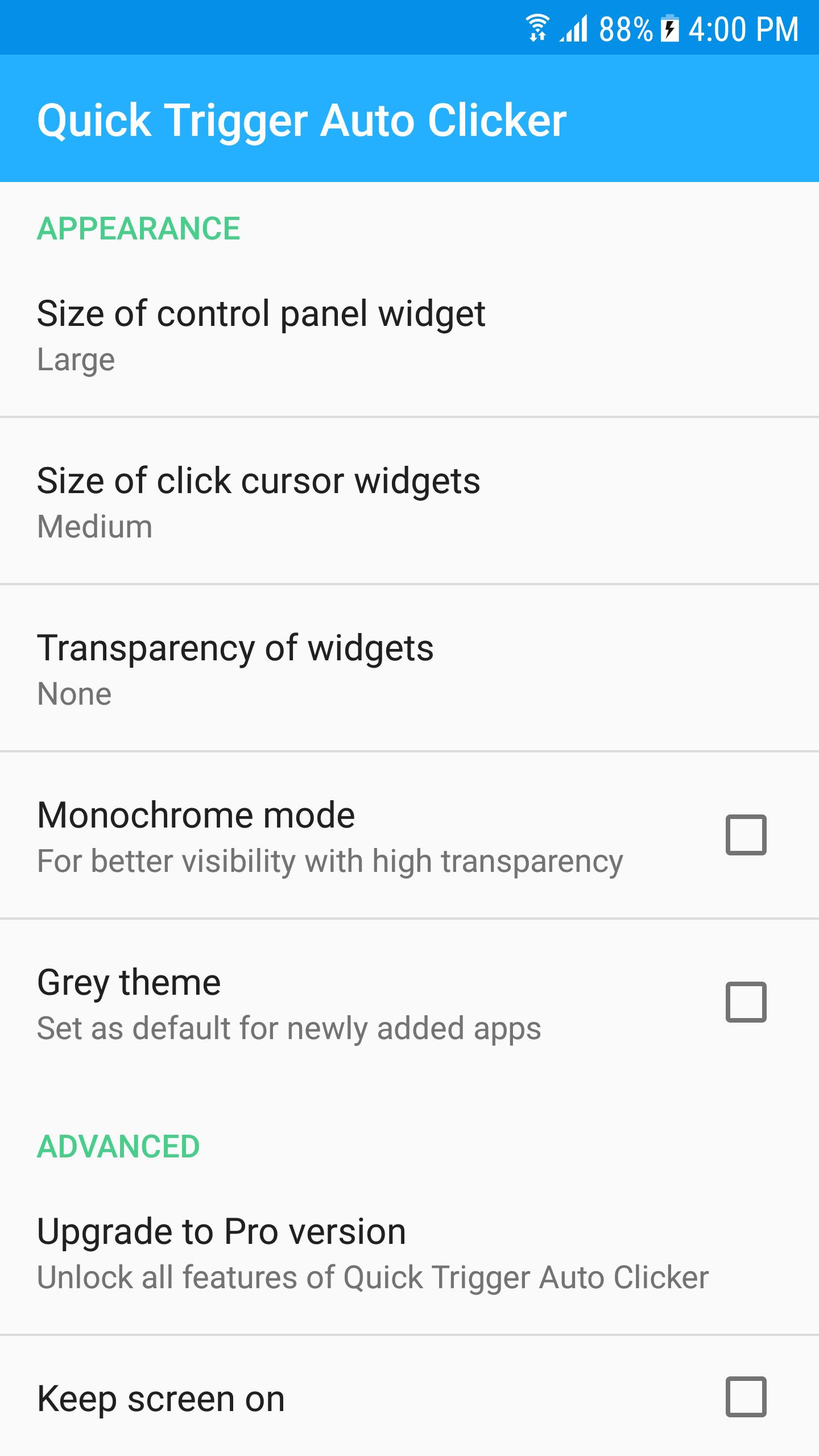Enable fast-clicking commands on your Android devices using only volume keys.
App Information
Volume Key Auto Clicker is a must-have app for gamers who want a quick and easy fast-clicking mechanism when playing their favorite games.
Intro
Have no quick buttons to assign to your Android devices when playing demanding games?
Instead of using an external controller, you can avoid the hassle and use Volume Key Auto Clicker. The simple and convenient app will allow you to enable different auto-clicking commands, simply by applying the casual settings.
App Overview
Use the app to trigger the auto-clicking feature in any of your games. Assign any operations to both the Volume Up and Down keys in Volume Key Auto Clicker. Trigger multiple actions in milliseconds without having to use any external devices or root your system.
Great Features
Simple and easy to use
Have no trouble working with the simple auto-clicker app on any of your devices. Simply choose the click cursor widgets and place them on your games. Apply certain auto-clicking mechanisms and assign them to your volume up and down buttons. Play and enjoy your games with the enabled auto-clicker options. Press the button and enable its operations at any selected frequency.
Enable volume clicks with manual settings
Use the app to enable custom volume clicks, using manual settings in Volume Key Auto Clicker. Choose your preferred click speed with your own custom index. Enable different click counts for the volume keys. Edit the click length and work with many other editing options to adjust your auto clicks.
Make uses of the floating control panel
Unlock the most powerful floating control panel to configure volume buttons when playing games and opening apps. Simply enable the feature and you can access the auto clicker settings on the fly. Thus, making it a lot more convenient to interact with games or make changes to the auto clicker.
Useful display and appearance settings
Work with many useful display and appearance settings in Volume Key Auto Clicker, so you can change the floating control panel accordingly. Change the size of the control panel and click cursor widgets. Edit the widget transparency and placements to match your preferences. Use monochrome mode for better visibility when playing games with Volume Key Auto Clicker. Or use the grey theme to replace the default light theme in the app.
App Requirements
Volume Key Auto Clicker requires Accessibility services on your Android devices, so the app can easily detect volume button presses and perform the triggered actions.
Also, due to the limited Android accessibility framework, Volume Key Auto Clicker users can’t trigger the volume keys without interrupting any current manual touch operations. This might affect your gaming experiences or certain app interactions when you need to keep touching the display.
Conclusion
Volume Key Auto Clicker is a must-have application for mobile gamers, as it allows you to enable quick commands without having to use external controllers. Simply turn your volume up and down keys into quick buttons that you can assign any commands.
Recommended for you
Express Clean: Phone Cleaner
UFO VPN : Fastest Secure Proxy
Auto Clicker - Super Fast
Instant Translate On Screen
Appwatch - Pop Up Ads Removal
Flashcard maker
TeraBox: 1TB Cloud & AI Space
Multi Clone - Parallel Space
AppKiller: close apps
Hibernator: Force Stop Apps
Secure VPN-Safer Internet
Urban VPN proxy Unblocker
Panda Touch Pro
TunnelBear VPN
Discover
Miraculous Ladybug & Cat Noir
Combat Master Mobile FPS
Remini - AI Photo Enhancer
Floating Minimizer Tube
Screw Away: 3D Pin Puzzle
Fluvsies - A Fluff to Luv
Horror Tale 1: Kidnapper
Block Craft 3D:Building Game
Tapatalk Pro - 200,000+ Forums
Fate/Grand Order (English)
Into the Dead 2
Mad Skills BMX 2: Bike Game
FairEmail, privacy aware email
Story Bit | Story Video Maker