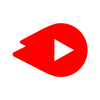Design the best videos using simple and powerful retouching tools.
App Information
Wink is the all-in-one tool for enhancing, refining, and transforming your videos.
Intro
Have the best video retouching features, so you can be most happy with captured and edited footage!
Not just photos, your captured videos can now be post-processed for further enhancements. Enjoy editing your video portraits using plenty of beautification tools, each designed to ensure the photo quality to the fullest.
App Overview
Enhance your videos with makeup, retouching options, and beauty effects. All will be available in Wink: Video Retouching Tool with just a simple click. You can now make amazing videos where you are their beautiful main characters.
Great Features
Edit your facial features
Start by playing with the custom facial features, which will allow you to have that perfect portrait in any video. Edit your face with simple facial adjustments. Play with 3D manual face editing options to freely adjust the lines, contours, and other features. Even work on editing multiple faces to ensure the quality of the entire video.
Reshape your body with Body Tuner
After you’re done with the faces, Wink: Video Retouching Tool will let you change the body types of any characters in the videos. Give them that perfect body shape in just a few seconds. Choose your preferred adjustments with the 3D body reshape feature, so you and your friends can look the best in the videos. Always have the perfect figures for each of you.
Enhance and fix the footage
Use Wink: Video Retouching Tool to enhance the footage with its one-click repair feature. Here, the app will repair blurry or shaky parts of the images. You can now enhance the video quality by fixing the footage regardless of the problems.
Improve your skin details and makeup
Play with the skin detail features to choose the perfect skin tones for your photos then apply them in just one tap. Feel free to play with trendy skin tones or fashionable cosmetic options. Also try out makeup effects and filters, which will enable many design styles on your characters.
Live photo beautification on camera
The Live Photo Beautification feature allows Wink: Video Retouching Tool users to capture live footage with their beauty camera. Enjoy using the simple tool to capture amazing videos with beauty filters already on, so you won’t have to redo the work.
Adding AI subtitles
Wink: Video Retouching Tool can automatically add AI-generated subtitles to your videos, making your creative works a lot more hassle-free. Simply choose a recording and use the Auto Subtitle feature. You can then re-edit certain subtitles that you’re not happy with or just go with the original work.
Multiple video elements for easy editing
Have all the important editing elements available in Wink: Video Retouching Tool, as the app lets you work with texts, stickers, filters, music, and more. Use the multi-track video editor to input and edit all these video elements in one go. Choose any editing elements and add them to the current project.
Simple editing tools for all videos
Unlock many simple editing tools, which will allow you to work on all videos. With Wink: Video Retouching Tool, you can cut, edit video speed, animate, crop, and mirror your videos with ease. Also, the one-click stabilizer will prevent shaky footage from being produced. Choose any footage and the app will help you fix them.
Conclusion
The amazing video editor can beautify any of your videos in just a few seconds, using many provided effects and filters. Everyone can now design and edit their beautiful videos on the go.